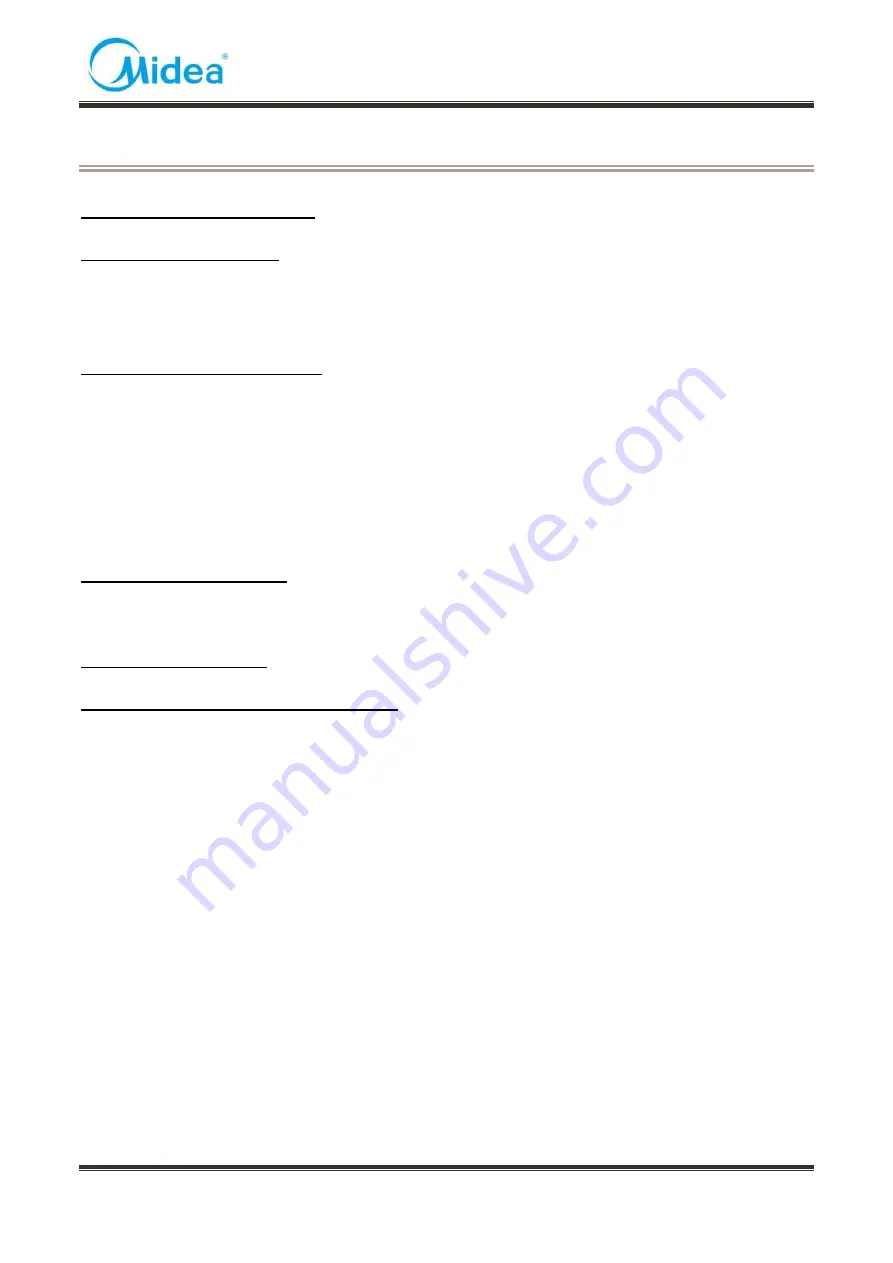
Service Manual_2018-V2.0
29
10. Function and operation
10.1 Operation panel(None)
10.2 Temperature setting
Turn the temperature control knob to MAX, the internal temperature of the
refrigerator becomes lower.
Turn the temperature control knob to MIN, the internal temperature of the refrigerator becomes higher.
NOTE: Please adjusting and using between "MAX" and "MIN"
10.3 Open door alarm(None)
When refrigerator door or freezer door is open, the display panel is light on.there is no notification tone
when open door; if refrigerator door or freezer door is open last for 120s, there will be buzzer alarm,
afterwards give alarm one time per second, press any buttons on control panel can cancel this buzzer
alarm.
Note: under the situation of the refrigerator compartment turn off, the door switch and internal lamp works
properly.
Note: When open the door, the display panel is light on; when the door is closed, the display panel will be
light off after 30s if there is no any operation on display panel
10.4 Defrosting function
Manual defrost
10.5 Test mode(None)
10.6Backup data for power fail(None)
1)
The running state of the refrigerator is remembered after compressor running for 1 hour continuously.
2)
The running state of the refrigerator is remembered after change function settings and lock.When the
refrigerator is out of power and recharged, the running state of the refrigerator is same as before
.
Содержание COMBI HD-273FN
Страница 5: ...Service Manual_2018 V2 0 5 1 Significant update notes None...
Страница 20: ...Service Manual_2018 V2 0 20 7 2 Special soldering position...
Страница 31: ...Service Manual_2018 V2 0 31 12 Troubleshooting Method 12 1Not cooling...
Страница 32: ...Service Manual_2018 V2 0 32 12 2 No working of compressor 12 3Thermostat malfunction Undercooling...
Страница 34: ...Service Manual_2018 V2 0 34 12 6 Light is not on...
Страница 35: ...Service Manual_2018 V2 0 35 12 7 Noise...
Страница 36: ...Service Manual_2018 V2 0 36 13 Figures and details of repair parts See this section in the TSP...









































