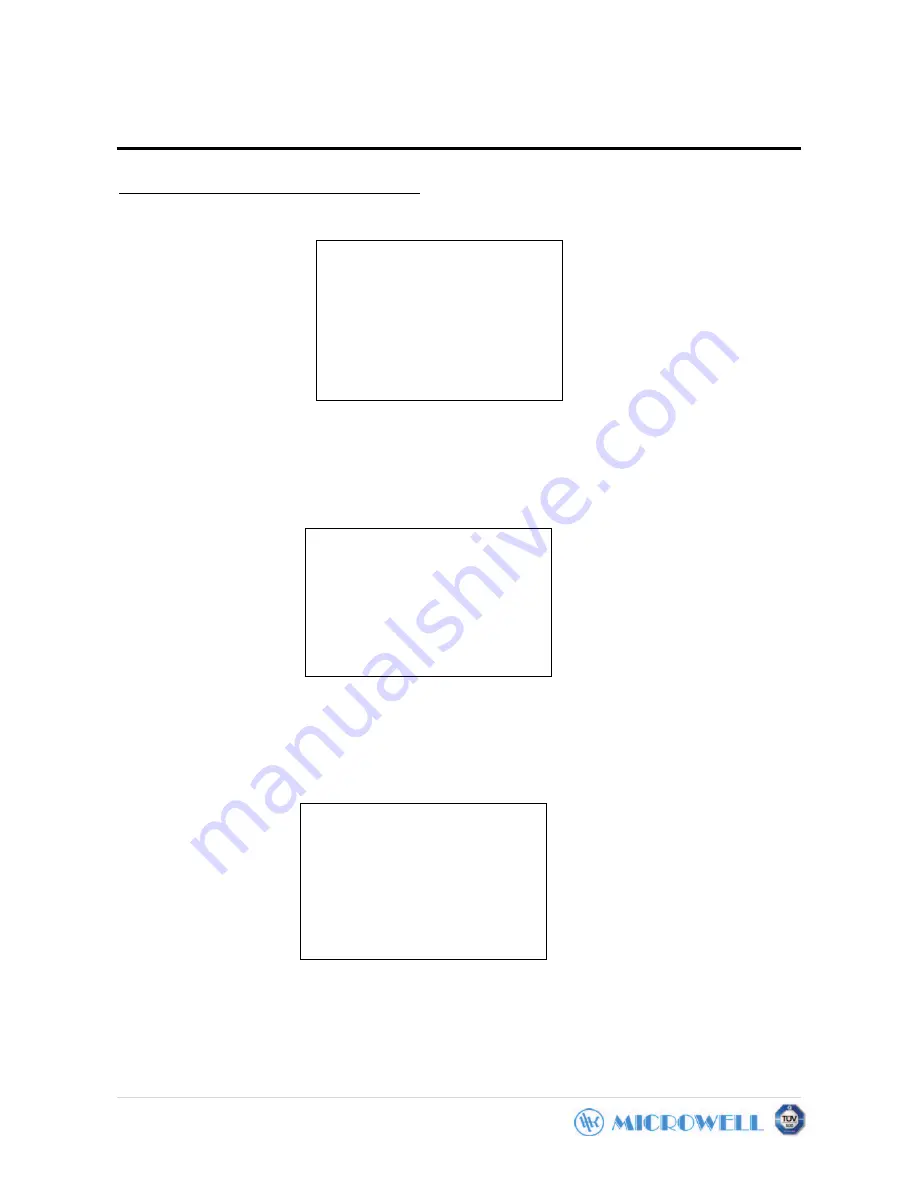
7 |
Service part
1. Service menu language
Description of configuration screens:
The menu´s language is chosen here. By wheel revolution choose the requested language
and then by pressing it confirm your setting. In case have not chosen any other languages,
by pressing the wheel you get into the next configuarion side.
2. Correction of relative humidity display
In this window it is possible to set the correction coefficient of relative humidity display. This
coefficient is simply added to the measured humidity. It is possible to monitor the corrected
measuring data in the button part.
3. Correction of temperature display
In this window it is possible to set the correction coefficient of temperature display. This
coefficient is simply added to the measured temperature. It is possible to monitor the
corrected measuring data in the button part.
Service settings
2. Correction of RH
display
-1 %
Measured:
55 %
Service settings
2. Correction of
temperature display
2
°
C
Measured:
25
°
C
Service settings
1. Service menu
language
Slovak language

































