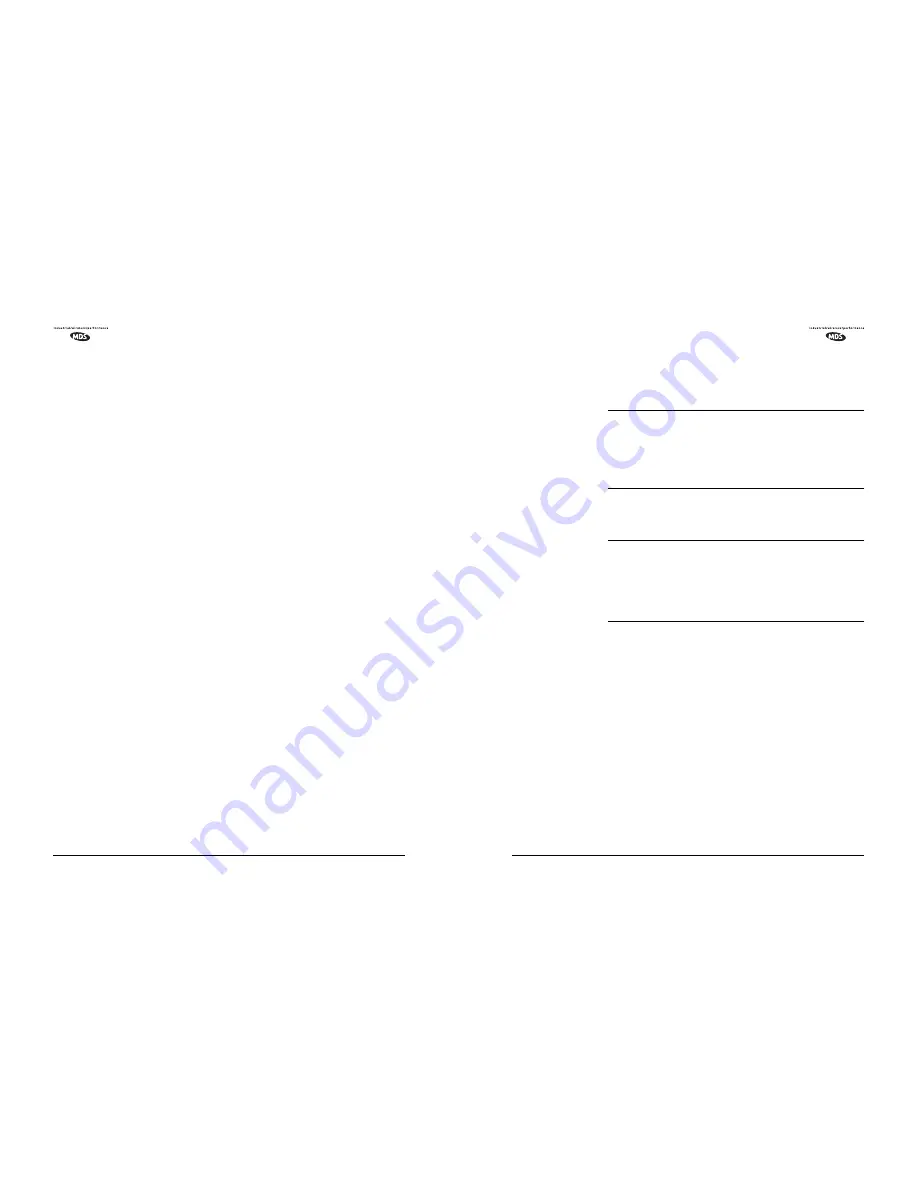
8
MDS 1710A/C and MDS 2710A/C/D
MDS 05-3447A01, Rev. F
Payload data
—This is the application’s user communication data
which is sent over the radio network. It is the transfer of payload data
that is the primary purpose of the radio communications network.
Point-Multipoint System
—A radio communications network or
system designed with a central control station that exchanges data with
a number of remote locations equipped with terminal equipment.
Poll
—A request for data issued from the host computer (or master PLC)
to a remote radio.
PLC
—Programmable Logic Controller. A dedicated microprocessor
configured for a specific application with discrete inputs and outputs. It
can serve as a host or as an RTU.
Programmable Logic Controller
—See
PLC
.
Remote (Station)
—A radio in a network that communicates with an
associated master station.
Remote Terminal Unit
—See
RTU
.
Redundant Operation—
A station arrangement where
two
transceivers
and two power supplies are available for operation, with automatic
switchover in case of a failure.
RTU
—Remote Terminal Unit. A data collection device installed at a
remote radio site. An internal RTU
simulator
is provided with the trans-
ceiver to isolate faults to either the external RTU or the radio.
SCADA
—Supervisory Control And Data Acquisition. An overall term
for the functions commonly provided through an MAS radio system.
Standing Wave Ratio
—See
SWR
.
Supervisory Control And Data Acquisition
—See
SCADA
.
SWR
—Standing Wave Ratio. A parameter related to the ratio between
forward transmitter power and the reflected power from the antenna
system. As a general rule, reflected power should not exceed 10% of the
forward power (
≈
2:1 SWR).
3.0 INSTALLATION
There are three main requirements for installing the transceiver—ade-
quate and stable primary power, a good antenna system, and the correct
data connections between the transceiver and the data device.
Figure 5
shows a typical remote station arrangement.
MDS 05-3447A01, Rev. F
MDS 1710A/C and MDS 2710A/C/D
33
7.0 TECHNICAL REFERENCE
7.1 Transceiver Specifications
TRANSMITTER SYSTEM SPECIFICATION
Operating Frequency:
See Transmitter Specifications
Frequency Stability:
±1.5 ppm
Adjacent Channel Power:
–65 dBc (MDS 1710A/2710A)
–60 dBc (MDS 1710C/2710C)
–55 dBc (MDS 2710D)
Carrier Power Accuracy:
±2 dB
RECEIVER SYSTEM SPECIFICATION
Operating Frequency:
See Receiver Specifications
Maximum Usable Sensitivity:
–111 dBm for 1 x 10
-6
BER
Co-Channel Rejection:
–12 dB
DATA CHARACTERISTICS
Signaling Standard:
EIA-232
Connector:
DB-25 Female
Data Interface Rates:
110 bps to 38.4 kbps1200, 2400, 4800, 9600,
19200, 38400 bps—asynchronous
Data Latency:
10 ms maximum, including RTS/CTS delay
Byte Length:
10 or 11 bits
TRANSMITTER
Frequency Range:
130-174 MHz (MDS 1710A/C)
216-220 MHz (MDS 2710 A/C) FCC
220-240 MHz (MDS 2710A/C)
220-222 MHz (MDS 2710D) FCC
See
Figure 4 on Page 4
for detailed listing
Modulation Type:
Binary CPFSK
Carrier Power:
0.1 Watts to 5 Watts @13.8 Vdc
Duty Cycle:
Continuous
Output Impedance:
50 ohms
Frequency Stability:
MDS 1710 ±1.0 ppm
MDS 2710 ±1.5 ppm
Channel Spacing:
6.25 kHz steps (MDS 1710A/C and 2710A/C)
5.0 kHz steps (MDS 2710D)
6.25 kHz (MDS 1710A/C @ 130-174 MHz)
Transmitter Spurious
Radiated Emissions:
–57 dBm, 30 MHz to 1 GHz
–47 dBm, 1 GHz to 12.5 GHz
Harmonics:
2nd harmonic:
57 dBc
3rd harmonic & higher:
57 dBc
Time-out Timer:
30 seconds (default). Selectable with
TOT
command
Transmitter Keying:
Data activated or RTS













































