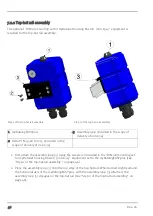5.5 Automatic selection of the GSM network
The GSM network to which the device should register must be selected, as the myDatalogEASYplus
is equipped with a SIM chip that provides a mobile connection via a variety of international service
providers (see www.microtronics.at/footprint ). This is completed automatically by the device. During
this process it is taken into consideration if a connection to a certain GSM network is possible
although the use of this GSM network repeatedly causes transmission errors. Such a GSM network is
added to a ban list and is ignored during the next login attempt.
The following conditions ensure that the myDatalogEASYplus logs itself into a GSM network:
l
PowerOn
l
Expiry of the transmission cycle if the "Interval" connection type was selected (see "Basic
settings" on page 96)
l
Activation of the "Interval & wakeup" or "Online" connection type (see "Basic settings" on
page 96)
l
Initiation of ALOHA transmission mode (see "ALOHA transmission mode" on page 37)
1. The myDatalogEASYplus checks whether any errors occurred during the last login attempt.
No errors:
The myDatalogEASYplus logs into the same GSM network that was also used during the last
attempt.
Error:
Continue with step 2
Note: A transmission error is not the same as an error that occurs when logging into
the GSM network. It is possible for the login to the GSM network to work correctly but
that a transmission error still occurs.
The following steps are only completed if an error was detected during step 1:
2. The device searches for GSM networks within its receiving range and creates a list of available
GSM networks.
3. A search of the list of available GSM networks is completed and the strongest GSM network is
selected that is not on the "ban list" and is assigned to one of the service providers
supported by the integrated SIM chip (see www.microtronics.at/footprint).
Note: An explanation detailing the conditions when a GSM network is added to the "ban list" is provided in
"Ban list" on page 38.
5.5.1 Ban list
The ban list provides space for 5 entries and is not saved in a volatile memory. This means that it is
also still available following a PowerOn.
38
Rev. 06
Содержание myDatalogEASYplus
Страница 2: ......
Страница 8: ...Chapter 18 Contact information 139 8 Rev 06 ...
Страница 9: ...Chapter 2 Declaration of conformity Chapter 2 Declaration of conformity Rev 06 9 ...
Страница 10: ......
Страница 22: ......
Страница 40: ......
Страница 62: ......
Страница 101: ...Chapter 9 User interfaces 9 2 2 4 GPRS SIM tariff Selected SIM tariff Rev 06 101 ...
Страница 102: ......
Страница 110: ......
Страница 112: ......
Страница 118: ......
Страница 120: ......
Страница 136: ......
Страница 138: ......