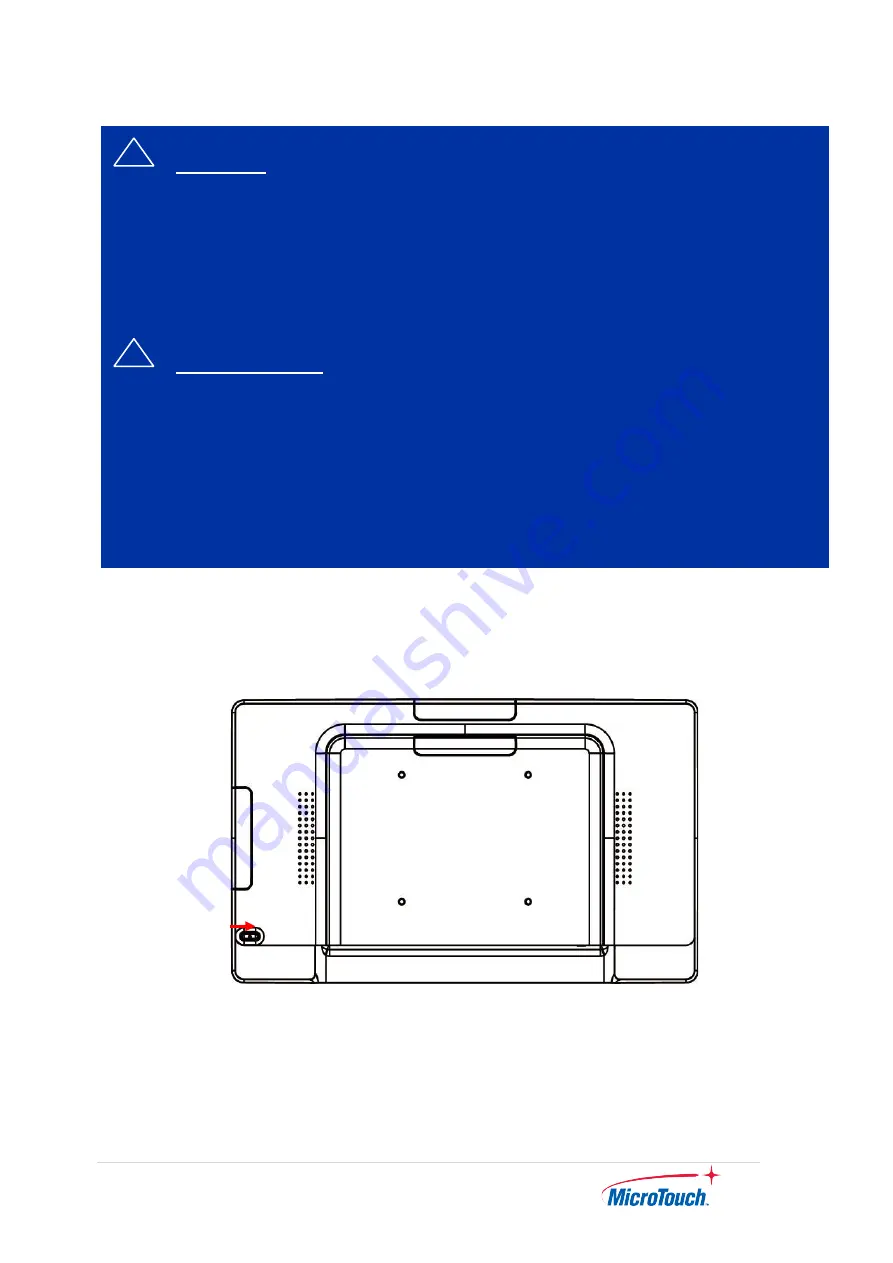
17
|
2.2 Power On / Off Switch
Power On/Off
Switch
!
Warning!
Please select the TES original screws!
The distance between the back cover surface and the bottom of the screw
hole is 8 mm. Please use four M4 / 8 mm screws diameter with proper length
to mount your monitor.
!
Mise en garde!
Sélectionner les vis d’origine de TES!
La distance entre la surface du couvercle arrière et le bas de l’orifice de la vis
est de 8 mm. Utiliser quatre vis M4 de 8 mm de diamètre pour le montage de
votre moniteur.
Содержание IC-156P-AW3
Страница 1: ...User Guide IC 156P AW3 Touch Computer Version 1 2 2022 02...
Страница 8: ...7 Chapter 1 Product Introduction...
Страница 16: ...15 Chapter 2 Product Installation...
Страница 20: ...19 Rear View Bottom View 2 3 2 System with Stand Front View...
Страница 21: ...20 Side View Rear View Bottom View...
Страница 27: ...26 Step 2 Remove the MSR module cable from the touch computer Step 3 To assemble the side cover Step 3 Step 2...
Страница 28: ...27 Appendix...


























