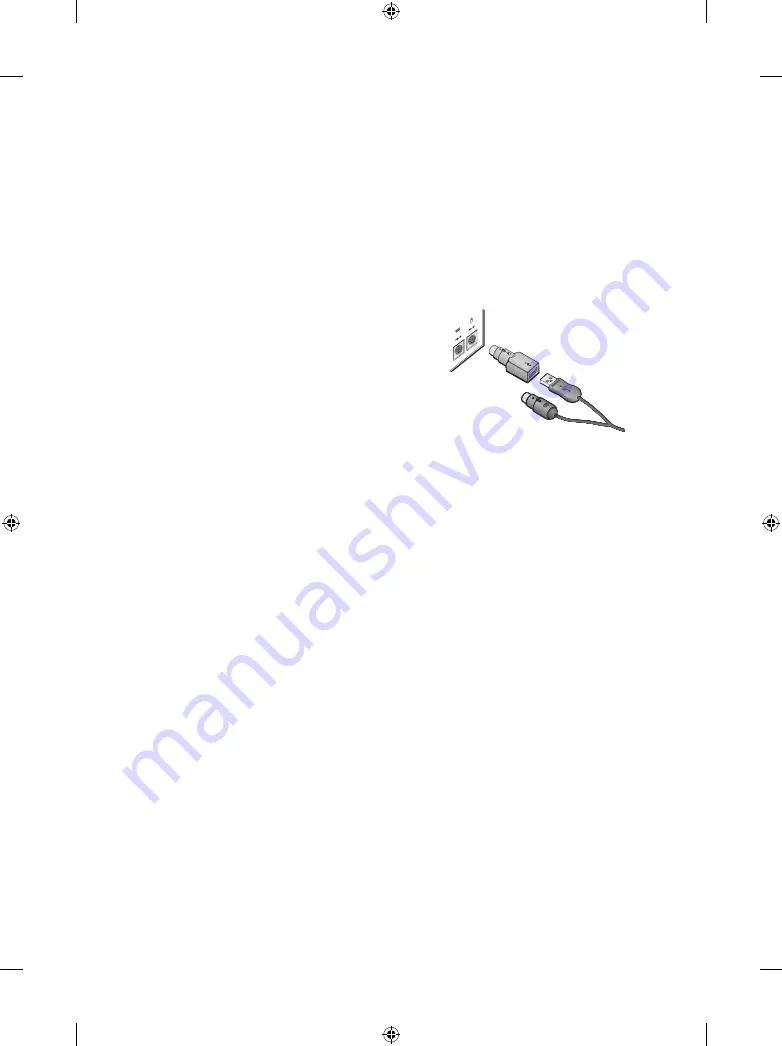
PS/2 Connection (“Y” Cable)
6
Other Connection Options
USB provides simpler plug-and-play connectivity and enhanced performance. If you
don’t have any available USB ports, try the following options.
USB hub
If all of your USB ports are in use, consider purchasing a 4-port or 8-port USB hub.
USB hubs, which are available at office and computer supply stores, provide an
inexpensive solution for connecting multiple USB devices when your computer has a
limited number of USB ports.
PS/2 connection (Windows only)
Although we recommend connecting using USB,
some Microsoft wireless desktop sets provide a
PS/2 connection option. Use a PS/2 connection
only if you don’t have any available USB ports.
1
Shut down and turn off the computer.
2
Plug the purple PS/2 connector into the
computer’s round PS/2 keyboard port.
3
Plug the USB connector into the green USB-to-
PS/2 adapter, and then plug the adapter into
the computer’s round PS/2 mouse port.
Product Information and Software Updates
For general product information and software updates, go to the Microsoft Hardware
Web site at
www.microsoft.com/hardware
Troubleshooting
If you have a question about your wireless keyboard or mouse, try the following
options:
● Check the system requirements (located on the packaging) to make sure that your
system is compatible.
● Read on-screen Help, which contains product information and troubleshooting
tips.
● Look in the Readme file for late-breaking product information.
● Go to the Microsoft Hardware Web site at
www.microsoft.com/hardware
for additional product information and software updates.
● See the Product Support Services topics in on-screen Help, or go to
http://support.microsoft.com
for information about how to contact Microsoft Product Support Services.
X1127755bdy.indd 6
7/19/2005 10:32:43 AM











