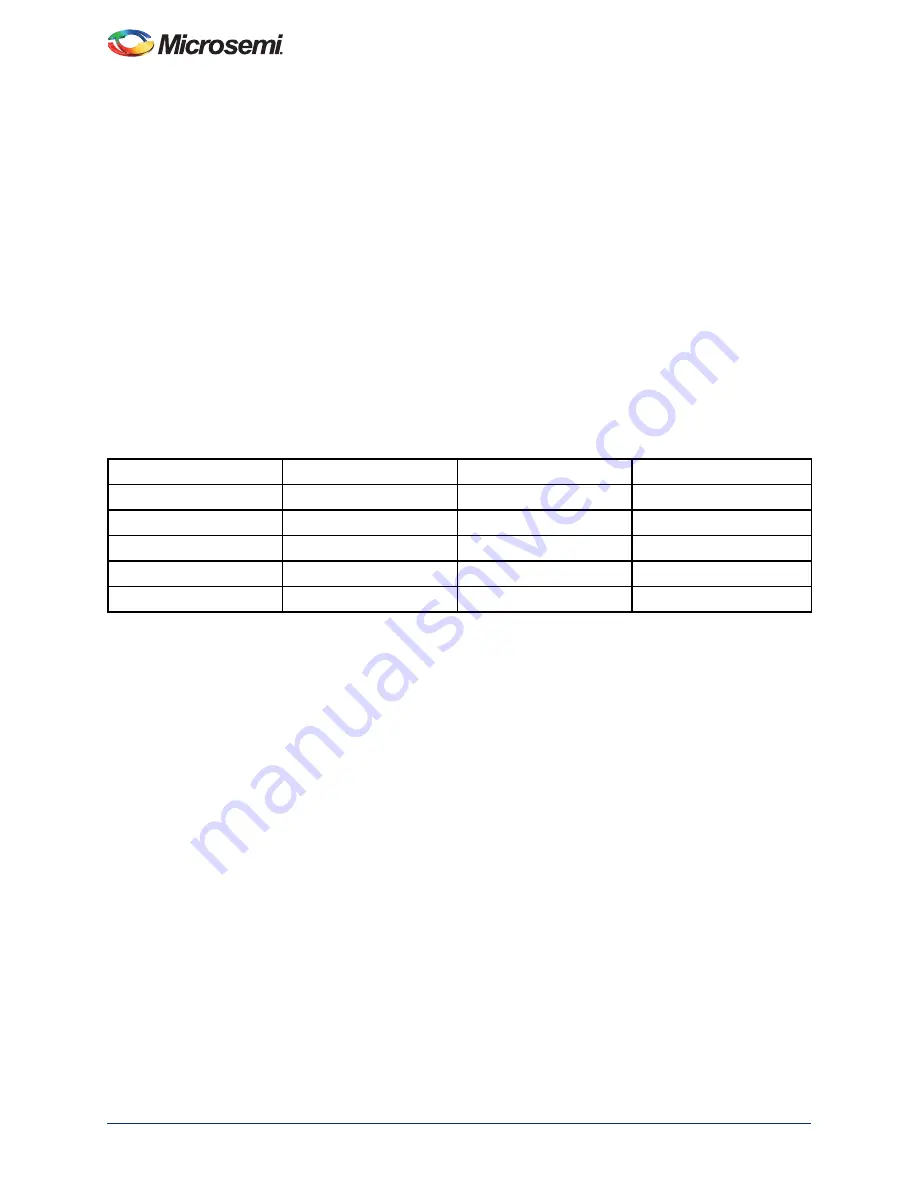
IGLOO2 FPGA Adaptive FIR Filter Demo
12
Revision 2
CoreUART
The CoreUART IP is used to transfer the data between the Host PC (GUI) and the IGLOO2 device. The
CoreUART Configuration is as follows:
•
Version: 5.2.2
•
TxFIFO: Disable
•
RxFIFO: Disable
•
RxLegacyMode: Disable
•
Baud rate: 115200
•
Number of bits: 8
•
Stop bits: 1
•
Parity: None
Setting Up the Demo Design
The following steps describe how to setup the hardware demo:
1. Connect the jumpers on the IGLOO2 Evaluation Kit board as shown in
Table 3
.
CAUTION:
While making the jumper connections, the power supply switch
SW7
must be
switched off.
2. Connect the Power supply to the J6 connector, switch on the power supply switch,
SW7
.
3. Connect the FlashPro4 programmer to the J5 connector of the IGLOO2 Evaluation Kit board.
4. Connect the Host PC USB port to the J18 USB connector on the IGLOO2 Evaluation Kit board
using the USB mini-B cable.
Table 3 •
IGLOO2 FPGA Evaluation Kit Jumper Settings
Jumper
Pin (From)
Pin (To)
Comments
J22
1
2
Default
J23
1
2
Default
J24
1
2
Default
J8
1
2
Default
J3
1
2
Default
Superseded



























