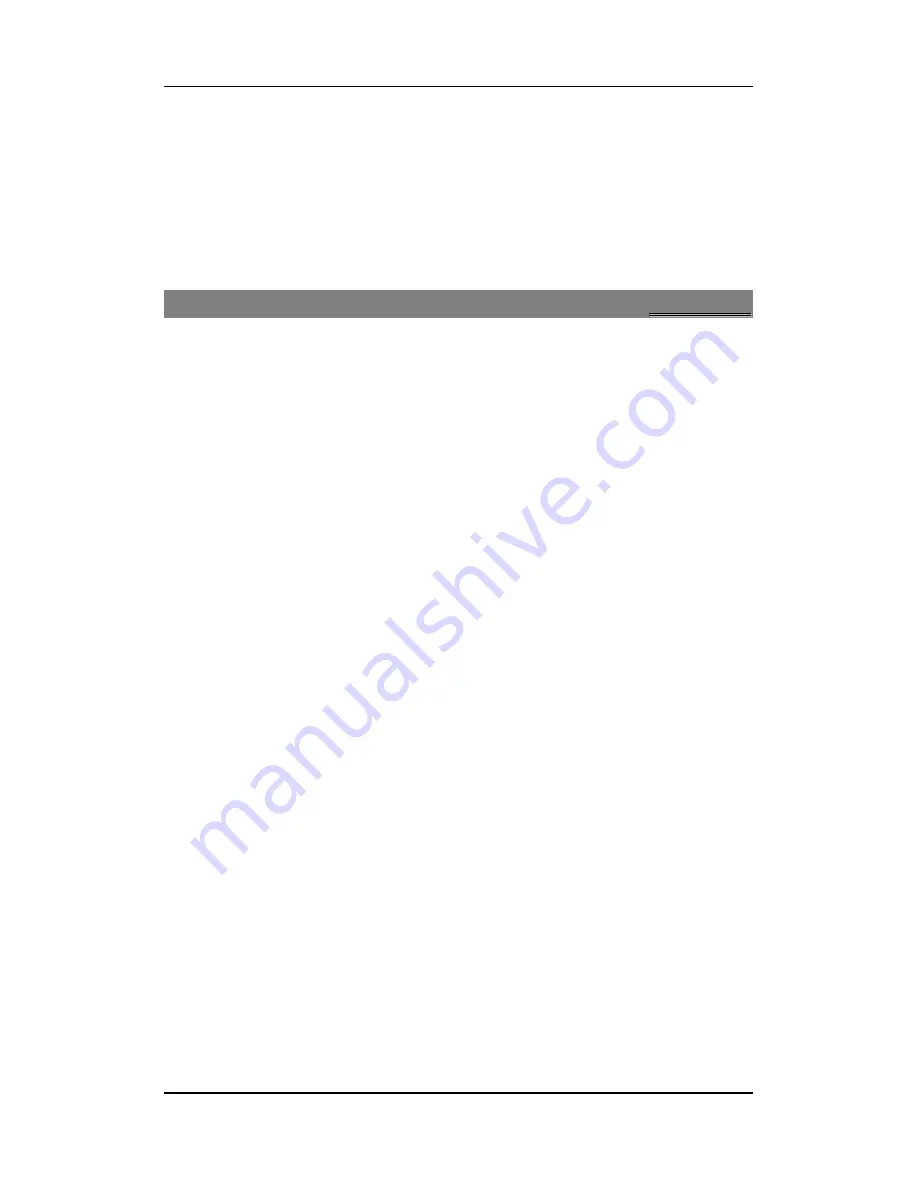
User manual
Page 8 of 21
network operator.
To switch OFF: In the standby mode, long press End key.
2
2
.
.
6
6
U
U
S
S
B
B
C
C
a
a
b
b
l
l
e
e
F
F
u
u
n
n
c
c
t
t
i
i
o
o
n
n
s
s
On connecting the USB cable you can view the:
Webcam: Allows you to use your phone as a webcam
Mass storage
COM port
3
3
P
P
h
h
o
o
n
n
e
e
b
b
o
o
o
o
k
k
You can store names and phone numbers in the memory of the phone or SIM card.
Menu > Phonebook
3
3
.
.
1
1
T
T
o
o
A
A
d
d
d
d
a
a
C
C
o
o
n
n
t
t
a
a
c
c
t
t
In idle, enter phone numbers.
Options > Save > Select the location for saving
Or: Menu > Phonebook > Add new contact > Select the location for saving
3
3
.
.
2
2
T
T
o
o
V
V
i
i
e
e
w
w
a
a
C
C
o
o
n
n
t
t
a
a
c
c
t
t
Menu>Phonebook>Options>View
In the contact list of the Phonebook, select the required name card:
3
3
.
.
3
3
S
S
e
e
n
n
d
d
a
a
M
M
e
e
s
s
s
s
a
a
g
g
e
e
t
t
o
o
a
a
c
c
o
o
n
n
t
t
a
a
c
c
t
t
Menu>Phonebook>Options>Send message
Allows you to send a message to the contact
3
3
.
.
4
4
T
T
o
o
C
C
a
a
l
l
l
l
a
a
c
c
o
o
n
n
t
t
a
a
c
c
t
t
Menu>Phonebook>Options>Call
3
3
.
.
5
5
T
T
o
o
E
E
d
d
i
i
t
t
a
a
C
C
o
o
n
n
t
t
a
a
c
c
t
t
Menu>Phonebook>Options>Edit
In the contact list of the phonebook, select the name card to be modified:
3
3
.
.
6
6
T
T
o
o
D
D
e
e
l
l
e
e
t
t
e
e
a
a
C
C
o
o
n
n
t
t
a
a
c
c
t
t
Menu > Phonebook > Options> Delete contact
Allows you to delete the contact.
3
3
.
.
7
7
T
T
o
o
C
C
o
o
p
p
y
y
a
a
c
c
o
o
n
n
t
t
a
a
c
c
t
t
Menu>Phonebook>Options>Copy
You can copy all entries stored in the SIM card to the phone memory and vice-versa
Содержание Q22
Страница 1: ...User manual Page 1 of 21 Q22 User Manual...





















