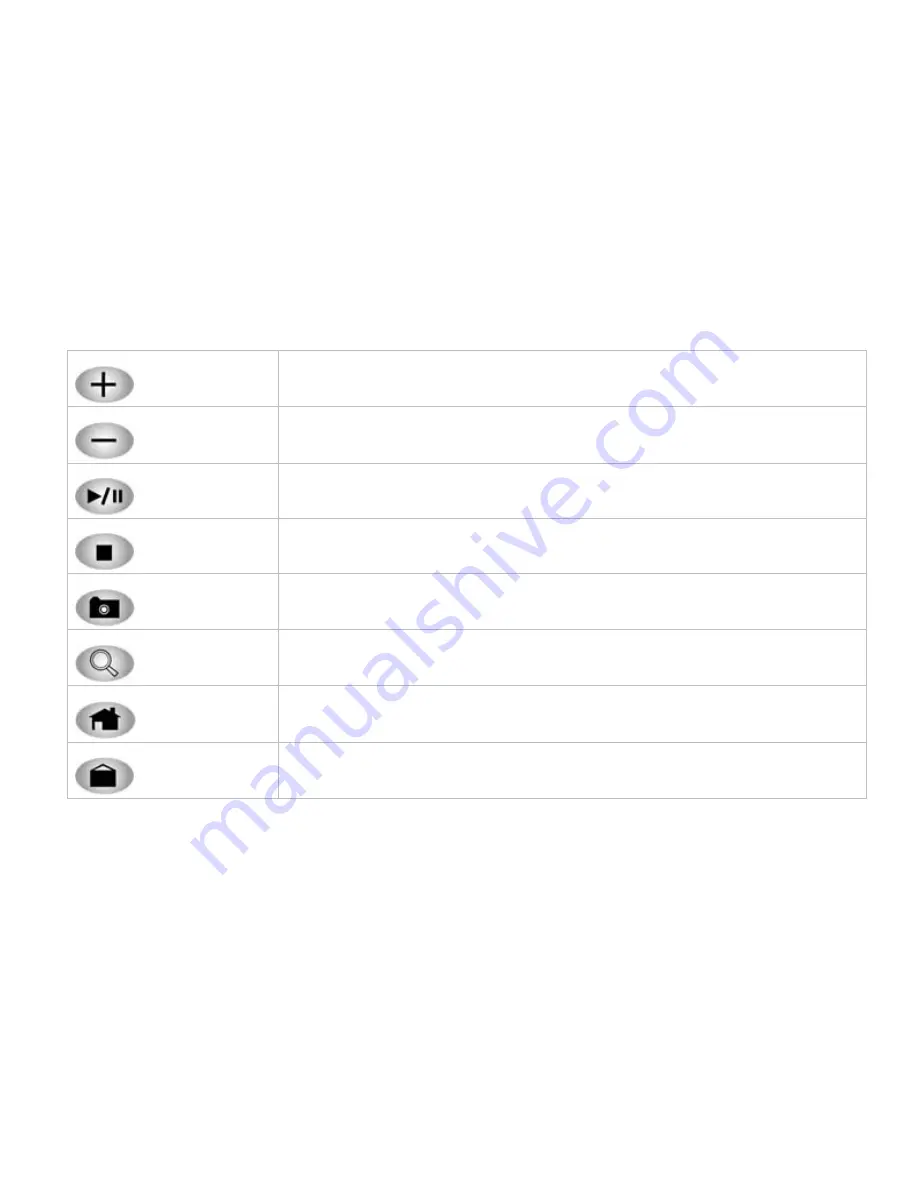
10
Hot Key Definitions Continued
Volume Up
Press this button to increase volume
Volume Down
Press this button to decrease volume
Play/Pause
Press this button to play / pause media file (track)
Stop
Press this button to stop media file (track)
Favorites
Press this button to open / close " My Favorite Window "
Search
Press this button to open " Search Window " for web address
Web/Home
Press this button to launch your default “Home Page”
Press this button to launch your default e-mail application













