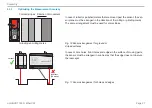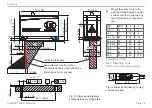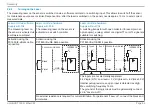Page 38
Operation
optoNCDT 1900 / EtherCAT
6.2
Operation via Web Interface, Ethernet
6.2.1
General
The sensors start with the last stored operating mode. Standard is EtherCAT. Access via Ethernet is possible in the Ethernet setup
mode. Alternatively, Ethernet data traffic can also be tunneled via EtherCAT (EoE).
A web server is implemented in the sensor; the web interface displays, among other things, the current settings of the sensor. Opera-
tion is only possible while there is an Ethernet connection to the sensor.
Choose between the two following operation modes.
Ethernet setup mode
Ethernet over EtherCAT (EoE)
Switch to the Ethernet setup mode.
Please refer to the section
Switching between Ether-
CAT and Ethernet Setup Mode
for details
.
The standard IP address is 169.254.168.150. Note: As IP set-
ting of the network card to which the sensor is connected, we
recommend a static configuration with 169.254.168.1 as IP
address and the subnet mask 255.255.0.0.
Parallel to the EtherCAT operation you can adjust the sensor.
Enable the
Virtual Ethernet Port
feature in the Ether-
CAT master.
Virtual Ethernet Port
is a name in TwinCAT®.
Assign a MAC address and an IP address to the slave.
If EoE is enabled, you can also install a new firmware via the firm-
ware update tool.
Start your web browser and type the IP address of the sensor into the address bar.
In addition to the web page, you can also install new firmware via Ethernet using the firmware update tool.
Содержание ILD1900-10
Страница 8: ...optoNCDT 1900 EtherCAT ...
Страница 110: ...Page 110 Appendix EtherCAT Documentation optoNCDT 1900 EtherCAT ...
Страница 111: ......