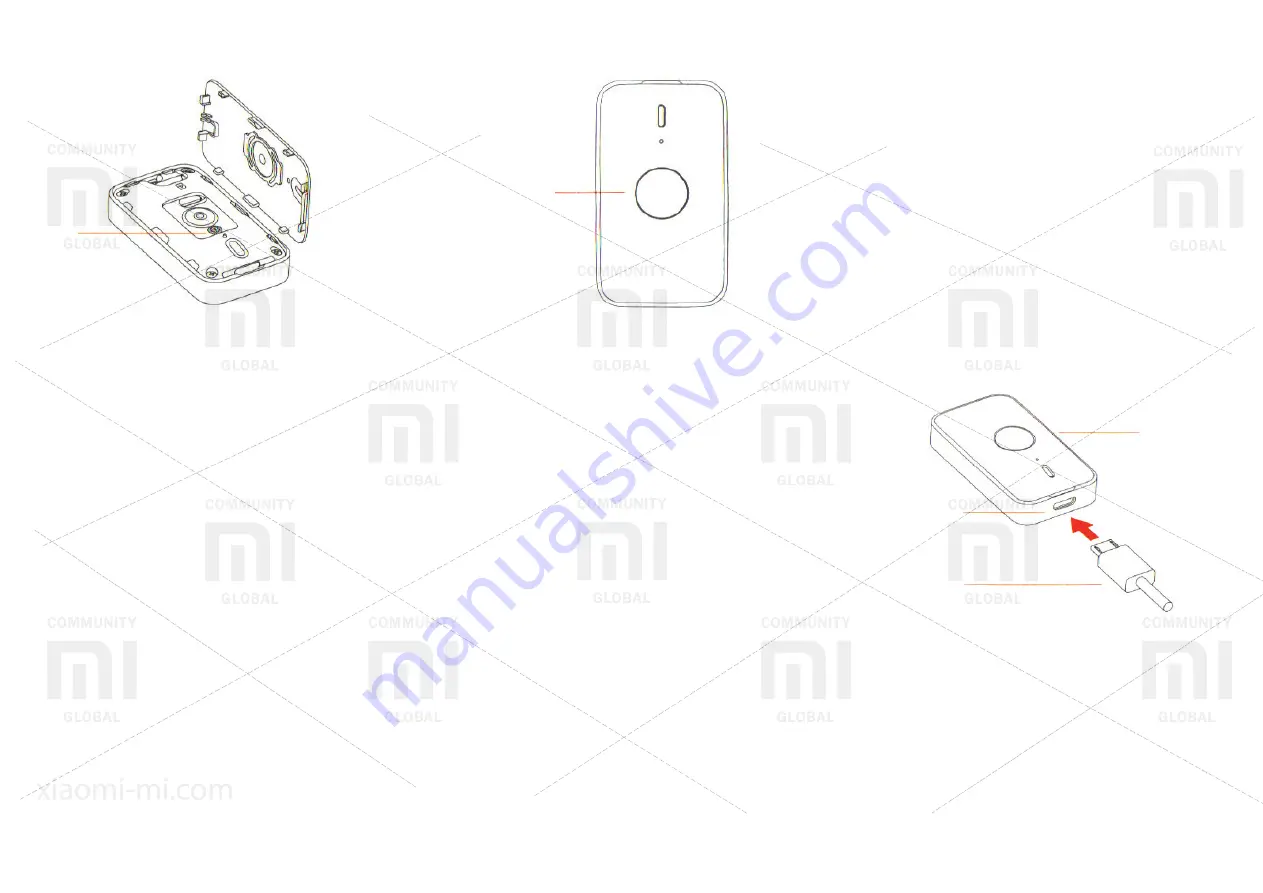
Switching on the device
Making calls
Call:
Press a function key twice to select a contact number.
Press and hold a function button for 3 seconds to start
dialing (with white indicator is flashing).
Accept a call:
When receiving a call, press a function
button to accept a call. Press and hold a function button for
3 seconds to reject a call.
Problems in carrying out a call:
If there is no signal during
a call, you can hear: «there is no connection to network,
please call later». Please check the device signal and try
again later.
Press and hold a function button.
Charging of the device
Switching on
: Open a cover of the device, press and hold a
power button for 3 seconds until white indicator lights.
Off
: When enabled, open the device, press and hold for 3
seconds a power button or established mobile application,
click off the device.
The solution of problems
: if there were any problems with
normal operation of the device, press and hold for 3 seconds
a power button to restart the device.
Power button
Pairing of devices
Start the APP, follow its guidance, scan a QR-Code. After
you hear a sound notification of «request for pairing», press
a function key for a successful pairing.
Successful pairing: sound notification «pairing completed
successfully.»
Interface error: notification sound «gateway error» and red
indicator lights.
Methods to resolve pairing problems:
1. If you have a poor internet signal, it may be a connection
error. Change your location and try to re-pair.
2. If you can not use QR-code, you can press 16 times on
a function key, then you will receive a six-digit identification
number of the device.
Function Button
Using the device
After a successful pairing, the device determines a current
status by an indicator.
Performing a network connection after pressing a function
button:
constant blue indicator
.
The lack of connections to server after clicking on a function
button:
constant yellow indicator
.
After pressing a function button, abcense of SIM card or SIM
card is not registered in network:
constant red indicator
.
Searching of device location:
flashing blue indicator
.
Alarm clock:
flashing yellow indicator
.
Plug a power adapter into slot, then a flashing green
indicator lights up. Charging of the device began. A steady
green light indicates a full charge of the device.
A reminder of low battery: If a device battery level is less
than 15%, red indicator start to flash. Please promptly
recharge the device.
GPS tracking device
Charging slot
Charging cable





















