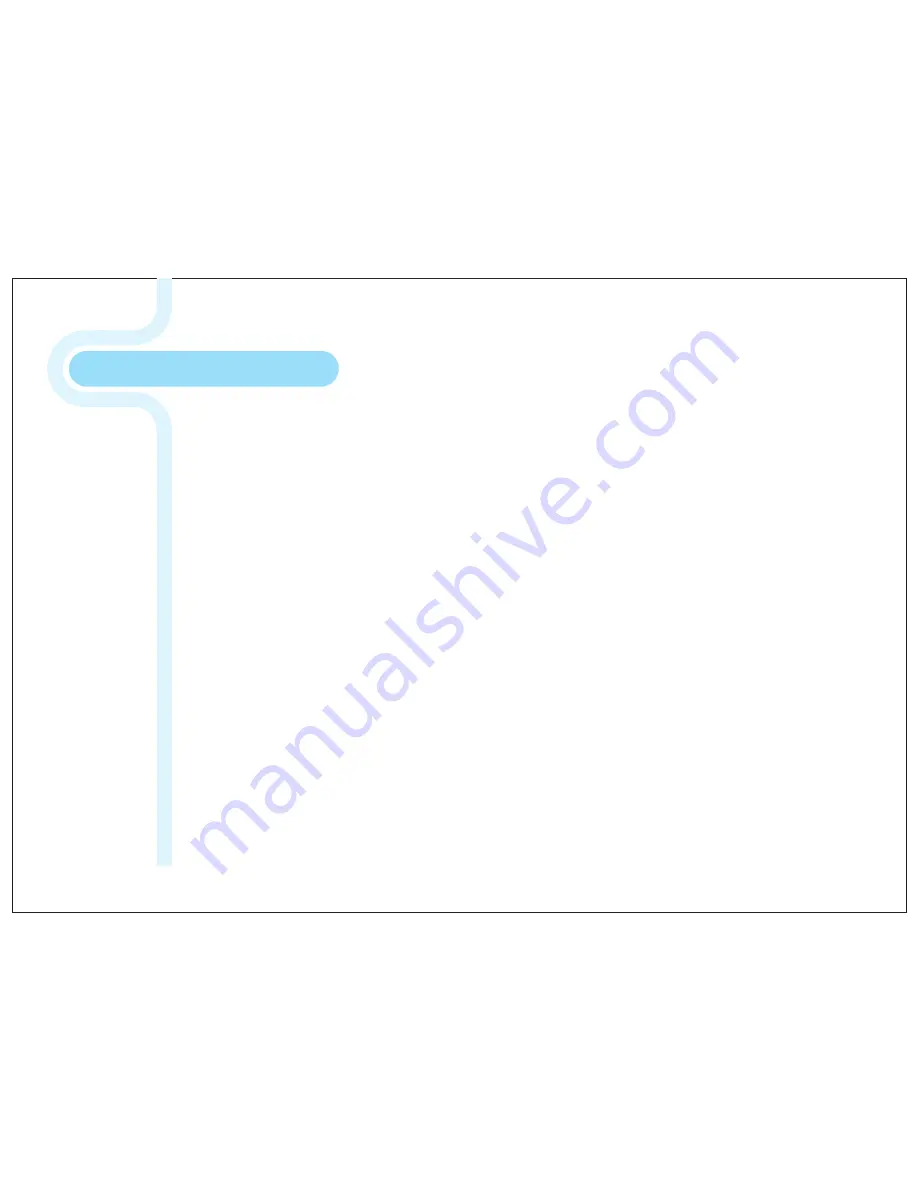
1.1 Safety Precautions
Micro SD card inserting and removing from the MI WITNESS
•Please insert the Micro SD card first and then connect the power cable to the product.
•Please remove the power cable from the product, allow the MI WITNESS to
shut down (30 seconds) and then remove Micro SD card.
(It may cause damage to the SD card if you remove it during shut down)
Formatting the Memory
•If formatting is required due to any memory problems, press the REC button for
approx 5 seconds. You will hear a snap shot sound lasting two seconds and then the
formatting message. After the formatting message, press the REC button shortly to
progress formatting. If formatting is completed, there will be a formatting completed
message from the product.
•We highly recommend formatting the Micro SD card once a week to prolong the
life of the SD card and maximise reliability.
GPS
•Video recording will function regardless of GPS status or GPS lock.
•The optimal temperature for GPS operation is 0 ~ 50 ℃
•If the MI WITNESS is being used for the first time or if it has not been used for
more than three days the GPS may take longer to acquire its location.
•Install product avoiding any areas or situations that may interfere with the GPS signal.
It is always best to test the chosen location prior to installing.
8























