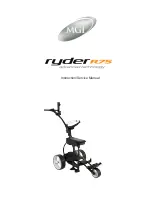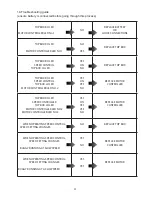10
9. Fitting your Golf Bag
Securing the top bag strap
1. Provide a good position for the positioning of both ends of the elasticised straps
2. Stretch the longer end of the strap and secure to the extended shorter end
3. The attached strap should now be connected
Adjusting the length of the top strap
-The plastic bar on the longer length can be adjusted to ensure the bag is secured
properly in place.
Securing the lower bag strap
-Simply by holding the central tag, pull the elasticised strap over the bottom of the
golf bag.
10. Assembling the Umbrella Holder
Your buggy comes with an umbrella holder. The umbrella holder needs to be bolted into
position. When not in use the umbrella holder can be turned to its side. If you take your
buggy home in your car, you may need to do that prior to folding the buggy down.
Your umbrella holder can be adjusted both to the side and backwards and forwards. The
umbrella is secured inside the umbrella holder by tightening the plastic bolt located near
the top of the holder.
DO NOT LEAVE YOUR UMBRELLA UP IN THE UMBRELLA HOLDER IN WINDY
CONDITIONS.
If the wind catches the umbrella, it could cause your buggy to tip over and cause
damage, which will not be covered by warranty.
11. Operating the Digital Top Box
On/off and speed control button
You can either preset the buggy speed prior to taking off, or you can start the buggy
and increase the speed to meet your requirements. The grey button in the centre of the
handle is used to increase and decrease speed and stop and start the buggy. Simply
pressing the button will either start or stop the buggy and simply turning the grey button
clockwise will increase the speed and anti clockwise to lower the speed.
Содержание Hunter R200
Страница 1: ...Instruction Service Manual ...