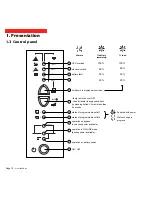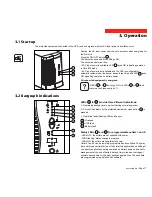51031604EN/AA
- Page 5
Contents
1.
Presentation
1.1
Pulsar EX range .......................................................................................................................... 7
Tower model .................................................................................................................................... 7
Rack model ..................................................................................................................................... 7
1.2
Back ............................................................................................................................................. 8
Tower model .................................................................................................................................... 8
Rack model ..................................................................................................................................... 9
1.3
Control panel ............................................................................................................................... 10
2.
Installation
2.1
Unpacking and checks ............................................................................................................... 11
Tower model .................................................................................................................................. 11
Rack model ................................................................................................................................... 12
2.2
Installation of the rack version .................................................................................................. 13
2.3
Connection to the RS 232 or USB communications port
(optional)
........................................ 14
2.4
Installation of the communications-card option ...................................................................... 15
Tower model .................................................................................................................................. 15
Rack model ................................................................................................................................... 15
2.5
Connections ................................................................................................................................ 16
Tower model .................................................................................................................................. 16
Rack model ................................................................................................................................... 16
3.
Operation
3.1
Start-up ........................................................................................................................................ 17
3.2
Bargraph indications .................................................................................................................. 17
3.3
Operation on battery power
(following failure of AC input power) .............................................
18
Transfer to battery power .............................................................................................................. 18
Threshold for the low-battery warning ........................................................................................... 18
End of backup time ....................................................................................................................... 18
Sleep mode ................................................................................................................................... 18