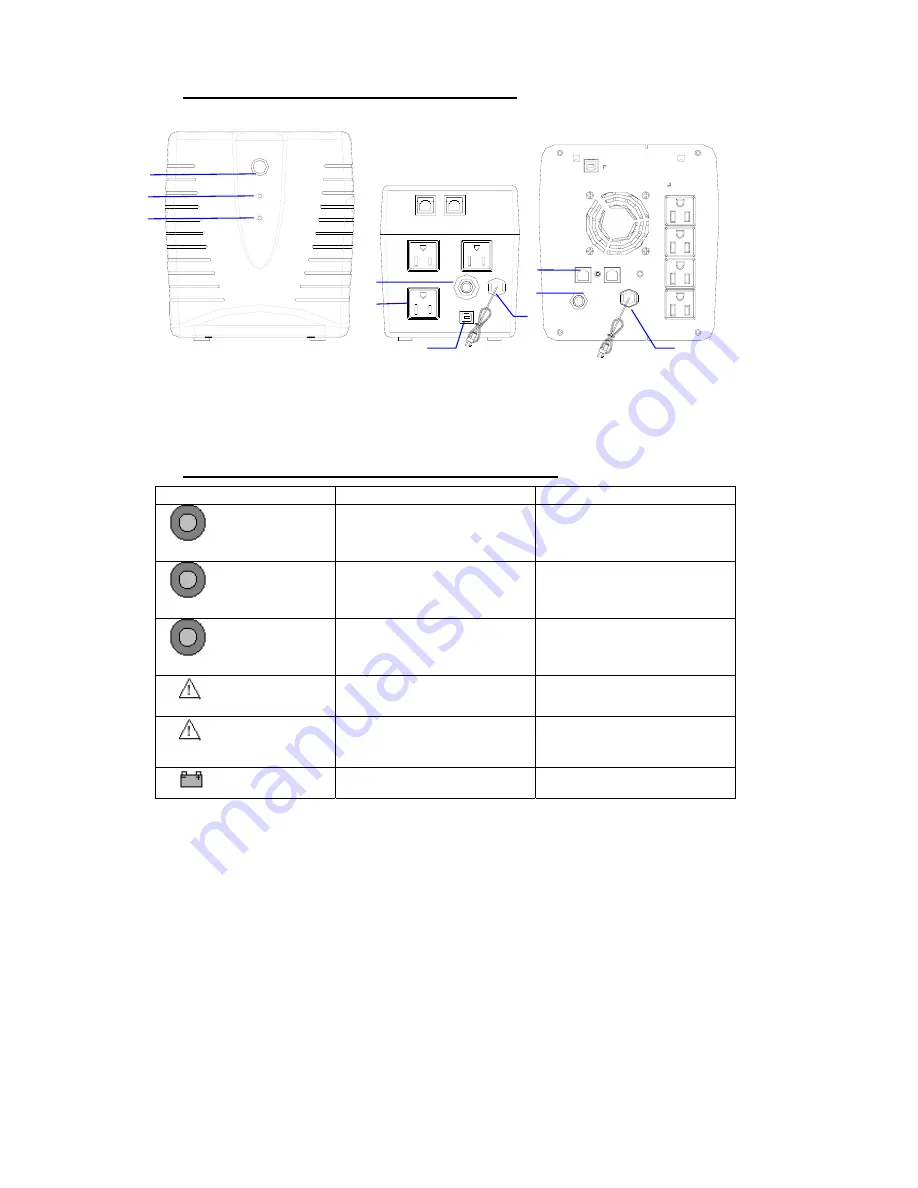
3. Control and rear panel presentation
1
2
3
7
6
6
4
5
4
8
1> Power on/off switch 2> Indicator Alarm 3> Indicator Battery
4> AC input 5> AC output 6> Circuit breaker
7> Telephone line / modem protection
8> RS232 port for serial model, USB port for USB model (B type)
4. LED and Audible Alarm operation Table
LED Status
Audible Alarm
UPS Status
Green ON
(Power on/off switch)
None
UPS on normal operation
Green ON
(Power on/off switch)
1 beep every 10 seconds
UPS on battery power
Green ON
(Power on/off switch)
1 beep every 1 second
UPS on battery power
Low battery level
Red ON
Continuous beep
Internal failure
Red Blinking
1 beep every 0.5 second
Overload, reduce load
Red ON
None Battery
fault
Notes:
1> As soon as the UPS is connected to power, the battery begins charging, whatever the On/Off switch
position. When the UPS is operating on battery power, Solution-Pac software will indicate how much
time is left at the current level of load. The indicated time remaining is an approximation based on
several load-power curves.
2> If the utility power failure exceeds the battery backup time, the UPS will shut down to prevent
excessive battery discharge and will restart as soon as utility power returns.
3> After a power outage, when the battery is partially or fully depleted, the indicated time remaining on
battery may not be accurate. Always exercise caution when operating your equipment under these
circumstances until the batteries have had enough time to completely recharge.
4> The overload breaker trips off during a severe overload. If this occurs, unplug excessive loads and
reset circuit breaker by pressing its reset button.
5> Lead-acid batteries operating inside a UPS will last from two to four years before needing
replacement, depending on the environment. Before they quit operating entirely, you should contact
MGE to order replacement batteries. Doing so will greatly increase the likelihood of protecting your
equipment from power black-outs.
6>
Do not connect non-computer type loads to NOVA AVR outlets.
MGE UPS SYSTEMS NOVA AVR User’s Manual / MAU-00026 AA Page 4































