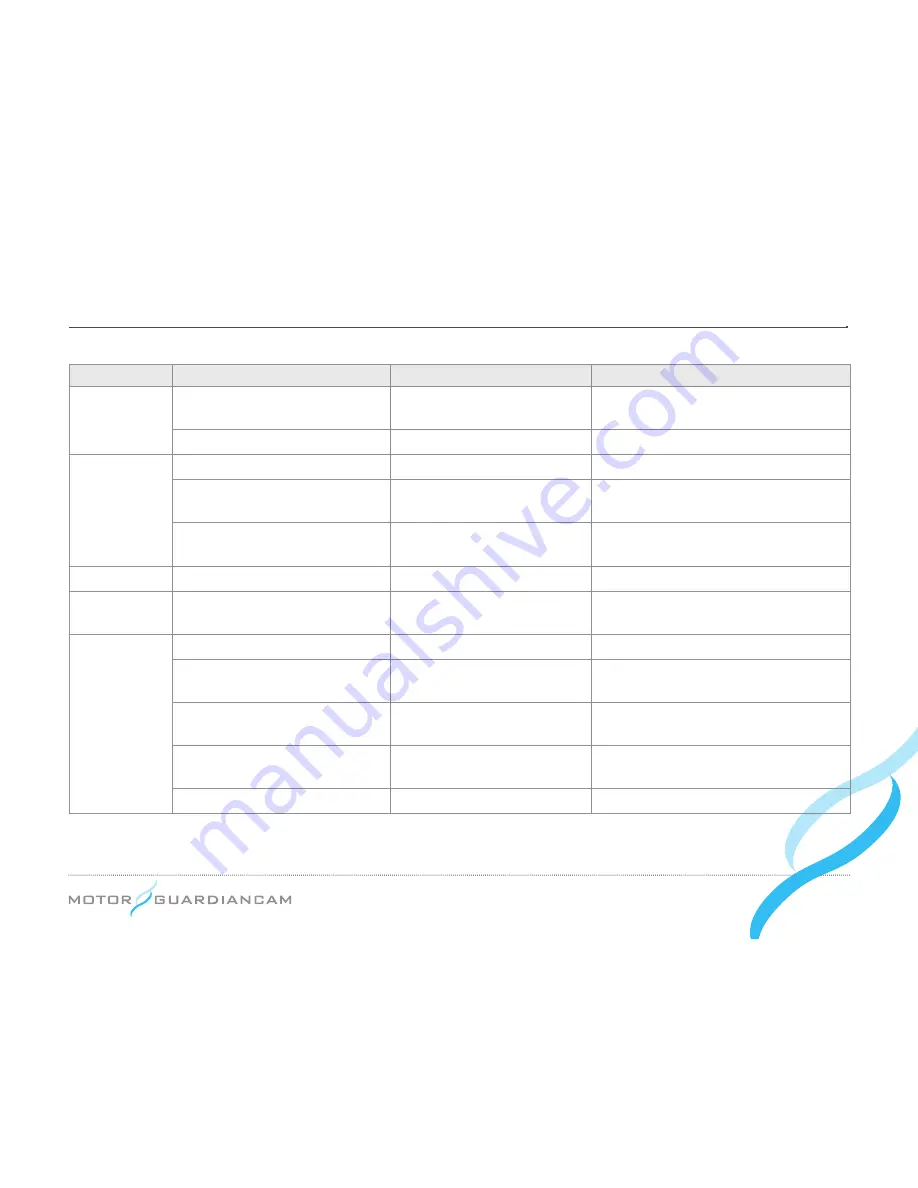
... 17
Division
Situation
Voice guidance
Remarks
Power related
Power ON
Chime bell
Recording in the driving or parking mode
depending on the ACC ON/OFF
Power OFF
-
-
Driving mode
Parking mode
→
ACC (start) ON
“Shifting to drive mode”
Rebooting as the modes shift
Shock file created during parking
“Impact during parking has
been identified.”
-
View a video, start the setup
menu
Chime bell
The chime bell sound is heard when the
Menu ends and then recording restarts.
Parking mode Drive mode
→
ACC (start) OFF
“Shifting to parking mode”
Rebooting as the modes shift
Update
Updating the SD card
-
GPS LED, ERR LED, and EVENT LED
all flicker before updated.
Others
When GPS signals are received
“GPS is connected.”
-
When the sensor input is
abnormal
“Camera error”
ERR LED flickers every 3 secs.
Errors in the SD cards’ main body “Please check the SD card.”
SD1 LED and ERR LED flicker every
sec.
Errors in the T-Box’s SD card
SD2 LED and ERR LED flicker every
sec.
Errors in the systems
-
ERR LED flickers every 2 secs.
* LED colors
GPS LED:
GREEN
, ERR:
RED
, EVENT LED:
BLUE
, SD1 LED:
RED
, SD2 LED:
RED






























