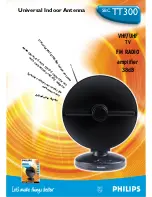MFJ
Super Hi-Q Loop
Antenna Instruction Manual
13
TUNING THE ANTENNA FOR USE WITH A RECEIVER
This method of tuning should be used when the operator is trying to use the antenna with a reciever.
Tuning a receiving antenna is usually accomplished by setting the receiver on the desired frequency,
and then tuning the antenna while listening to audio of either the wanted station itself or the existing
white noise level in the spectrum if no station exists.
In the receiving mode the controller head will not be able to tune the antenna automatically, because
the controller head requires RF power for tuning. Tuning this antenna with a receiver should be done
manually using the fast tune and slow tune buttons while listening to the audio. Unstead of listening to
white noise
( which has low audio level most of the time )
it is better to listen to the deliberately
induced noise by the capacitor's motor, while tuning, using the fast tune of slow tune buttons. When
the motor noise level reaches maximum then the antenna is tuned to the receiver frequency, and the
reception is optimized.
TROUBLESHOOTING
If the meter does not light.
Check the power supply for proper voltage.
If the meter or LED's dim suddenly any time during operation.
Check that the coax is connected properly.
Check for a short from the antenna coax center conductor to ground.
Check for a short from the DC power supply to chassis ground.
If you push a Tune button and the Tune LED stays on for more than 40 seconds.
Check for moisture in the feedline or antenna.
If you press a Tune button and an LED does not light.
Make sure the other Fast tune button is not latched.
Check to see if you are at the end of the tuning range (press the other tune button, LED will light).
Check for a open in the coax between the controller and the antenna.
If you tune throughout the entire range of the antenna and get no SWR dip and buzzer.
Check the mounting of the antenna (too close to a building, or other improper mounting, etc).
Check that you are transmitting within the range of this antenna.
If the buzzer sounds but the meter did not dip and the slow buttons will not tune the
antenna.
Check to make sure that your tuning signal is a
constant
unmodulated signal.
If the buzzer sounds, the meter dips, but the slow buttons will not tune the antenna.
The slow speed buttons may be pulsing too slow to overcome the backlash spring tension. As a last
resort, remove the cover of the unit and find R26. While holding one of the slow tune buttons adjust
R26 for a faster pulse (LED blinks faster). Test for tuning across the bands. Replace the cover.