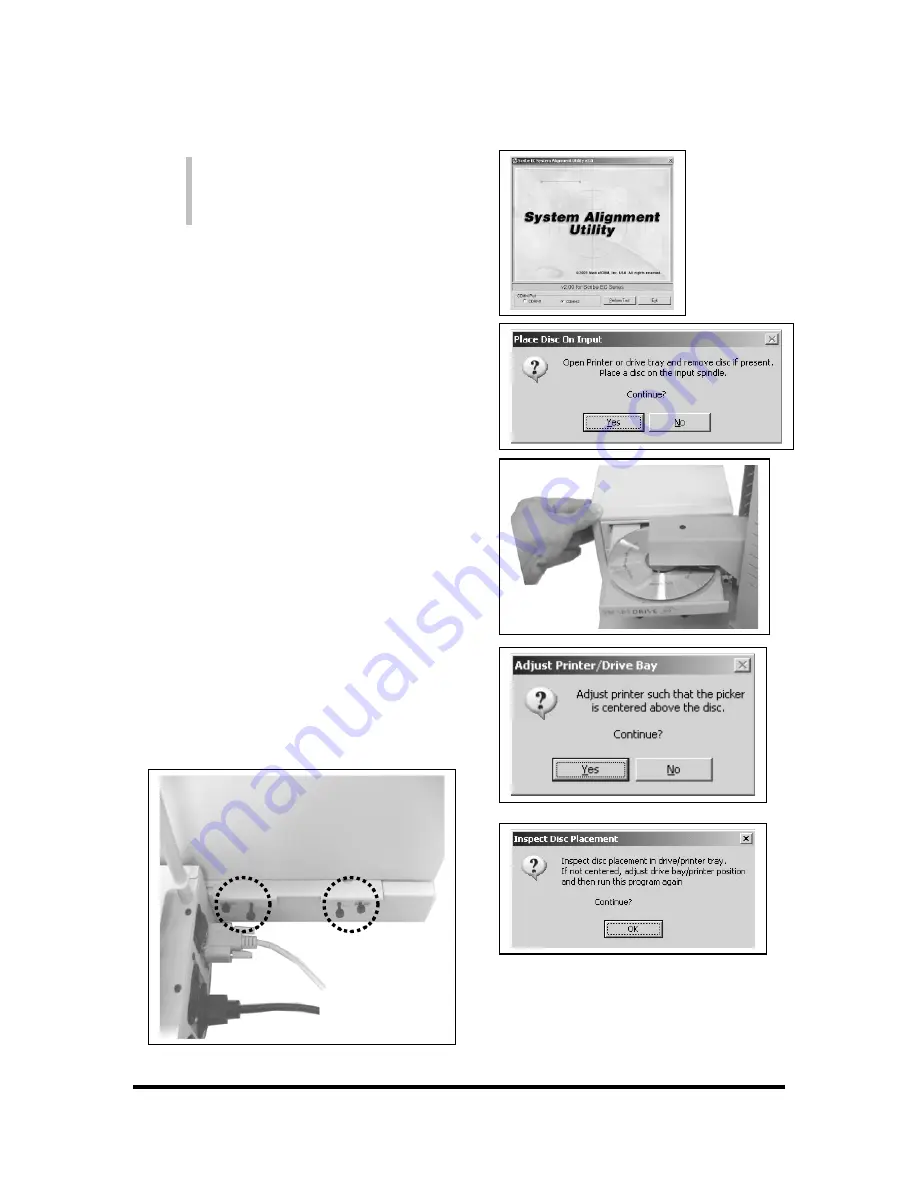
Page 11
Aligning the CD/DVD Drive Tower
(fig. 3)
(fig. 4)
(fig. 5)
Alert:
Before starting the Alignment Utility,
position the back end of the inkjet printer
in line with the dotted line on the top of
the drive bay.
1. From your Start Menu Open the
SCRIBE EC
Alignment Utility
(fig. 1)
. It will be located in
the folder designated when you installed the
alignment utility. Choose the appropriate COM
Port which the Scribe EC Loader is installed
on and Click
Perform Test.
2.
Follow the instructions by opening the top
CD/DVD drive tray, and Clicking
Yes
(fig. 2)
.
The picker arm will hover a disc over the drive
tray, observe the discs position and make the
appropriate adjustments to the drive tower
(fig.
3)
.
3.
Click
Yes
when you are satisfied with your
adjustment
(fig. 4)
.
4. The picker arm will then place the disc onto
the drive tray. Follow the on screen
instructions and click
OK
(fig. 5)
.
5. Once you are satisfied with the drive tower
alignment, tighten the thumb-screws located
on
both
sides of the drive tower
(fig. 6)
.
(fig. 2)
(fig. 1)
(fig. 6)












