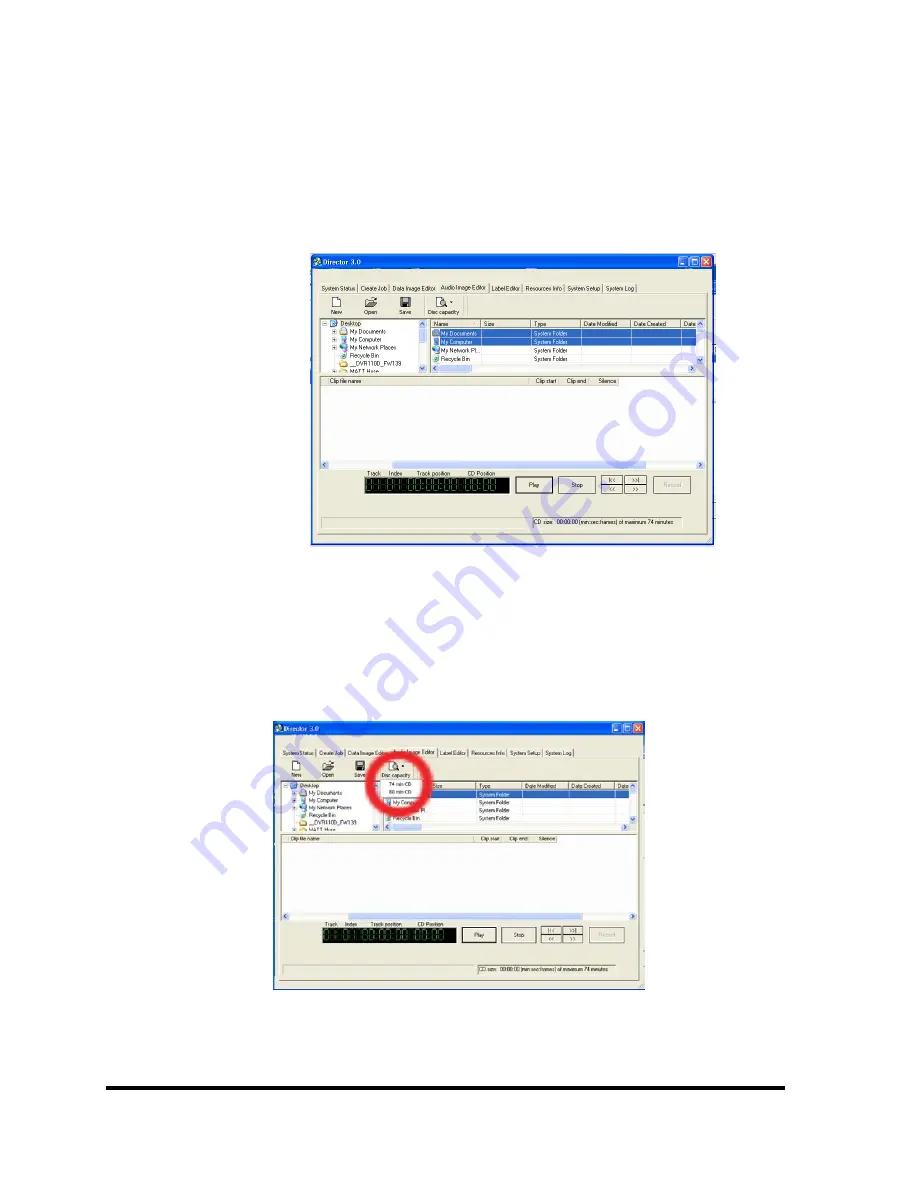
D CLIENT for MF Digital Director/Director Pro Series
Revised 05312006
Page 25
Adding Tracks
•
As depicted below, drag one or more WAV / MP3 files onto the text.
Multiple files may be selected by pressing and holding down the SHIFT
or CTRL key while clicking on the tracks. SHIFT allows you to select a
range of contiguous tracks, while CTRL allows you to randomly pick
multiple tracks. As additional tracks are added, drag and drop them in at
the desired insertion point.
Selecting CD/DVD Capacity
On the horizontal toolbar is a button to select the capacity of the CD/DVD-
R or CD/DVD-RW discs that are loaded into the DIRECTOR/DIRECTOR
PRO: 74 minute/650MB or 80 minute/700MB (
DVD 3.95GB and DVD
4.7GB are not used
).
The Disc Capacity will displayed in the lower right hand corner
Removing Tracks
•
Right click on the audio track you wish to delete.
•
Choose
Delete Track
from the drop down menu.






















