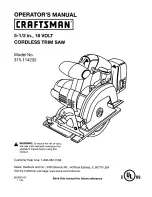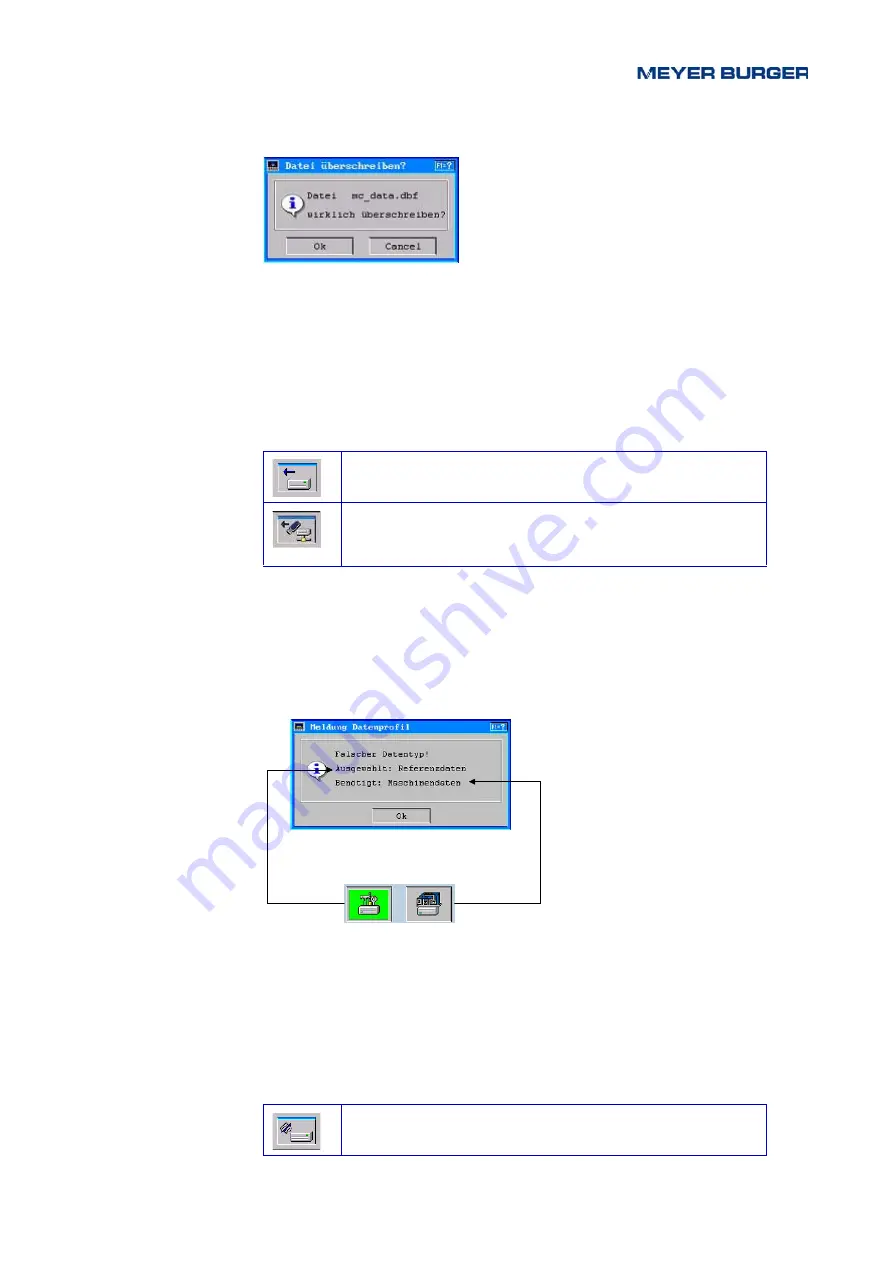
10002683-en-00
47
If the file name entered exists already, the following reporting window is opened:
Fig. 5-16
Reporting window
Note:
If the selection is confirmed with the Enter key, the database is overwritten!
The saving process is aborted by pressing “Cancel”. The file must be renamed.
5.8.3
“Loading data” action
Note:
To start the loading process, the Enter key (Fig. 5-17) must be pressed.
The progress of the loading process can be seen on the progress bar
If the following reporting window appears, the user has selected a wrong data profile.
Fig. 5-17
“Data profile” window
Note:
If this message appears when loading profile data, then either machine
or reference data were stored in the “Profiles” directory or the user is
in the “Reference” directory.
5.8.4
“Deleting data” action
Preselection to load the input file to the hard disk
Preselection to load the input file from memory stick
or network drive.
With the network drive: enter the drive letter in addition!
Pre-selection to delete date from the hard disk
Содержание BS 820
Страница 1: ...10002683 en 00 Band Saw BS 820 Manual...
Страница 28: ...28 10002683 en 00 BS 820 Product data 4 3 Layout Fig 4 1 Layout 6503 6356 3755 max 3782...
Страница 51: ...10002683 en 00 51 7 7 Setup...
Страница 60: ...60 10002683 en 00 BS 820 Setup...
Страница 64: ...64 10002683 en 00 BS 820 Cutting...
Страница 78: ...78 10002683 en 00 BS 820 Packing and transport...
Страница 86: ...86 10002683 en 00 BS 820 Repair Service...