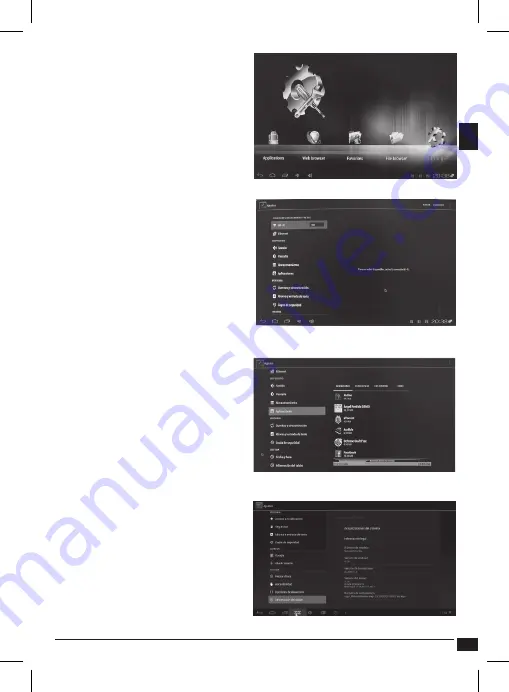
7
technical support: [email protected]
EN
Settings
Settings screen allows you to modify
Minibox android settings. Main
settings are:
•
Wi-Fi settings
: modify the options
for the Wi-Fi network or select the
available network to be connected.
To configure the WiFi network, press
Settings and OK. Now you need to
configure the WIFI network. Select
WIFI to show list of available WiFi
networks. Select your DSL device
network and enter the network
password.
•
Display
: allows you to change the
display settings (resolution, or device
image position on the TV screen.
Please note: if your TV does not
support the specified resolution,
please DO NOT TOUCH ANY KEY
FOR 20 SECONDS AND WAIT.
Then the device returns to its
previous resolution.
•
Applications
: Displays or uninstall
installed applications.
•
Language and Keyboard
: To
change the language and the type
of virtual keyboard (on screen). The
virtual keyboard disappears when a
physical keyboard is connected.






























