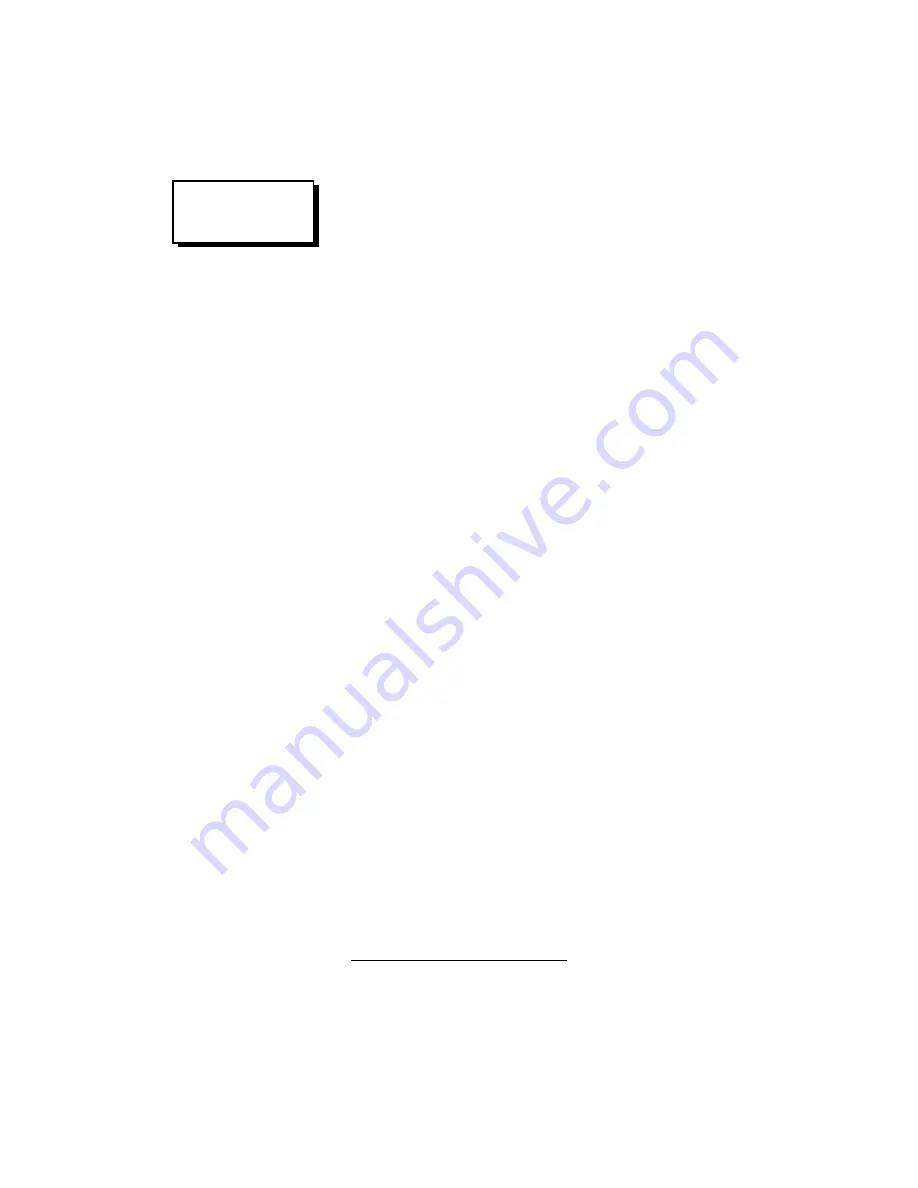
5-3
b.
For Patient Leads 1-10 (white leads) press
No. of leads (F6)
and key in “10”. Press the
Enter
key.
c.
Press
ADD (F1)
, then
NEXT (F4)
.
d.
For Patient Lead 11 (blue lead) press
No. of leads (F6)
and
key in “1”. Press the
Enter
key.
e.
Press
ADD (F1)
, then
GO BACK (F2)
to return to Manual
Test Setup Window 3.
3.
Display Contrast Adjustment
a.
Remove the case housing.
b.
Set the contrast in the display by adjusting the potentiometer
located to the left of the CPU.
4.
Offset Adjustments
.
a.
RMS-DC Converter
. The RMS-DC converter output offset
may be adjusted if S2630 pins 1 and 2 are shunted. If S2630
pins 2 and 3 are shunted, the offset of U2630 is disabled.
Never move this jumper on a calibrated QA-90, because it
will cause a fault of about 1.5% on the measurements. How-
ever, if the QA-90 is not yet calibrated, the jumper may be
moved. The offset adjustment of U2630 is not mandatory,
but it results in small measuring improvements.
Before conducting measurements offset ad-
justments must be made to the measuring devices.
(Refer to sche-
matic diagram E160.20.2600.U3, Prog. Amplifier/Lowpass QA-
90)
Before offset adjustment we recommend you remove mea-
suring amplifier U2600 from its socket. Make a short be-
tween SGND and pin 1 of U2630. Measure the voltage of
output pin 6 and SGND. Adjust R2630 to an offset value as
close to zero as possible.
b.
Measuring Amplifier
. Adjustment is possible if S2600 pins
2 and 3 are shunted. The adjustment is disabled if the jumper
is between pins 1 and 2.
1)
Select
Enclosure Leakage Current (F7)
.
2)
Select
Normal Condition (F7)
.
3)
Press
START (F1)
and generate a current of 1 mA be-
tween ENCL. and Chassis. Note the result and limits
readout on the QA-90’s display.
1
The offset adjustment capability is unavailable in QA-90 firmware versions
before 2.xx.
NOTE
The module numbers do not
need to be entered, as they
are defaulted as (1, 2, etc.)
Содержание QA-90
Страница 1: ...QA 90 User Service Manual QA 90 Electrical Safety Analyzer P N 11025 V 3 13...
Страница 14: ...2 4 This page intentionally left blank...
Страница 30: ...3 16 This page intentionally left blank...
Страница 35: ...4 5 Test according to IEC60601 1 F7 Test Type Rapid F6 Test Mode Manual F5 GO BACK START F1 F2 F3 F4...
Страница 40: ...4 10 MANUAL TEST SETUP F7 Mains Voltage F6 Current Consumption F5 MORE MAIN MENU F1 F2 F3 F4...
Страница 44: ...4 14 This page intentionally left blank...
Страница 51: ...5 7 MORE GO BACK MAIN MENU F1 F2 F3 F4...
Страница 60: ......
Страница 68: ...6 8 This page intentionally left blank...
Страница 86: ...A 18 This page intentionally left blank...
Страница 88: ...B 2 This page intentionally left blank...
Страница 90: ...B 4 Measuring Board Component Location Layer 1...
Страница 91: ...B 5 Measuring Board Component Location Layer 2...
Страница 92: ...B 6 Measuring System Schematic Diagram Part 1 Measuring Preparation...
Страница 93: ...B 7 Measuring System Schematic Diagram Part 2 High Voltage Interface...
Страница 94: ...B 8 Measuring System Schematic Diagram Part 3 High Voltage Logic...
Страница 97: ...B 11 Measuring System Schematic Diagram Part 6 Measurement Matrix...
Страница 98: ...B 12 Measuring System Schematic Diagram Part 7 Program Amplifier and Lowpass...
Страница 99: ...B 13 Measuring System Schematic Diagram Part 8 Relay Drivers...
Страница 100: ...B 14 Microprocessor Board Component Location...
Страница 102: ...B 16 Microprocessor System Schematic Diagram Part 1 QA 90...
Страница 103: ...B 17 Microprocessor System Schematic Diagram Part 2 Integrated Keypad...
Страница 104: ...B 18 Microprocessor System Schematic Diagram Part 3 CPU...
Страница 105: ...B 19 Microprocessor System Schematic Diagram Part 4 CPU...
Страница 106: ...B 20 Microprocessor System Schematic Diagram Part 5 Printer and Display Interface...
Страница 108: ...B 22 This page intentionally left blank...
Страница 110: ...C 2 This page intentionally left blank...
Страница 112: ...D 2...






























