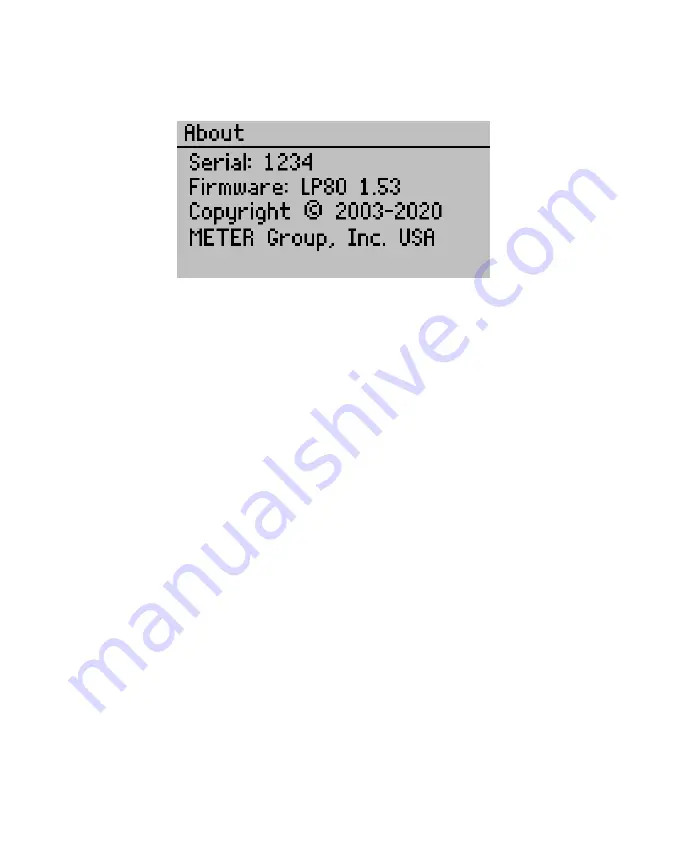
22
SYSTEM
• About
The About screen displays the LP-80 serial number, firmware version number, and copyright
information (
Figure 26 About screen
3.3 LP-80 UTILITY
The LP-80 Utility is a program designed specifically for interfacing with the LP-80. This
program can be used to download measurement data to a computer, erase LP-80 data, set
the date and time, and see information about the LP-80.
Install the LP-80 using the included USB drive (inside the cover of the LP-80 Manual). The
latest version of the LP-80 Utility can also be installed from
.
1. Insert the USB into the USB port.
2. Open the USB drive named METER Group Inc. USA.
3. Move the LP-80 Utility application onto the computer’s hard drive.
The four menus across the top of the screen change program and LP-80 settings. Below is a
brief overview of the options each menu contains.
FILE MENU
• Download Data: Saves measurement data stored in the LP-80 as a data file on the
computer (
).
• Erase Data: Erases all data in LP-80 (
).
• Exit: Quits the program.
EDIT MENU
• Preferences: Opens the Preferences window.
The Preferences window has three tabs: Data File, Communications, and Application tabs.
The Data File tab is used to change column headers and the date/time format.






























