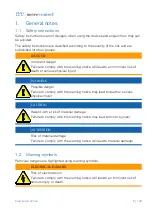blue’Log X series
19 | 120
5.4.1
Connecting expansion modules
In order to expand the blue’Log by installing MX modules, remove the
right-hand side-
cover. To do this, unlock the four fasteners
and pull off the right-hand side cap.
Fig. 5: Unlocking the fasteners
Fig. 6: Pulling off right-hand side cap
Keep the side cap at hand, as you will need to reattach it to the right-hand
side of the expansion module later on to fasten
the blue’Log and
MX
modules to the DIN rail again.
You can now see the blue’Log's expansion socket
at the right-hand side of the
housing.
Fig. 7: Expansion socket
Plug the desired expansion module into the blue’Log's expans
ion socket.
Содержание blue'Log X series
Страница 1: ...blue Log X series X 1000 X 3000 X 6000 Operating Manual Version 20150922...
Страница 123: ......