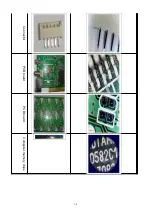Help: enter a on-line help window.
Indicators on the video screen
•
Calibration:
click on two points on the video to tell program the units
for measurement. You may measure any two points on the video after the
calibration.
•
Magnitude: a magnitude factor is shown under the measurement unit after the
calibration. The magnitude factor depends on the distance between the optical
lens and the object, the size of input video and the size of display screen.
•
Thumbnail tags: a blue tag to show the type of the thumbnail.
JPG: JPEG file format.
BMP: Bitmap file format.
AVI: Video for window AVI file format.
WMV: Microsoft WMV file format.
22