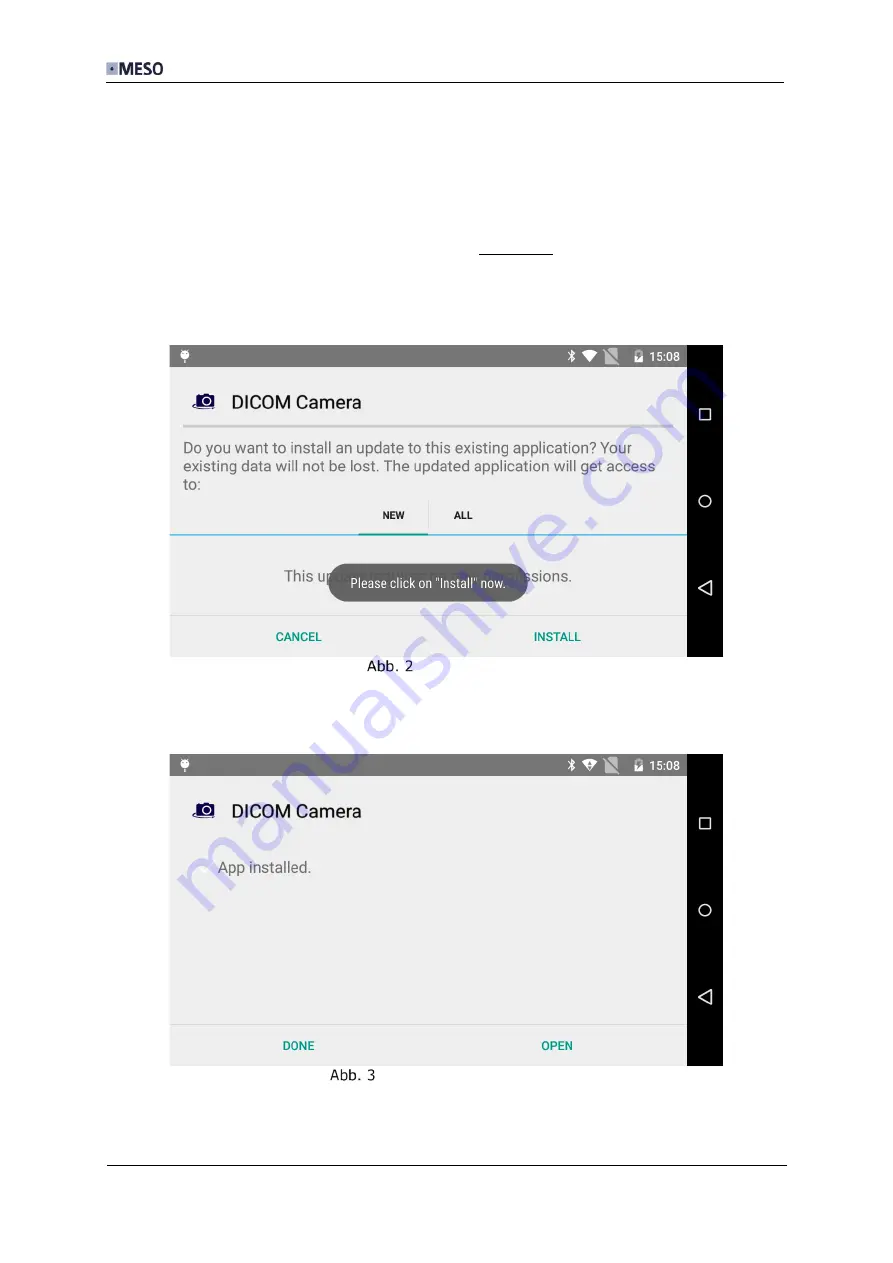
User Manual DICOM Camera
48
DC-EN-220F
5.4
Software update
DICOM Camera compares its software version each time with the one provided by the
DICOM Camera Server and downloads an update if necessary.
You’ll get notified once an update is ready to be installed.
•
Confirm the update by clicking [INSTALL] just once. It’s not necessary to tap
[NEW] or [ALL].
•
In some cases several software modules receive an update. Therefore the update
screen is shown several times. Confirm each update by tapping [INSTALL] once.
: Software update
You cannot resume your work until you have completed the update. It takes only a few
seconds. You will then receive information about the successful installation.
: Software update completed
Содержание DC-CC
Страница 8: ......


































