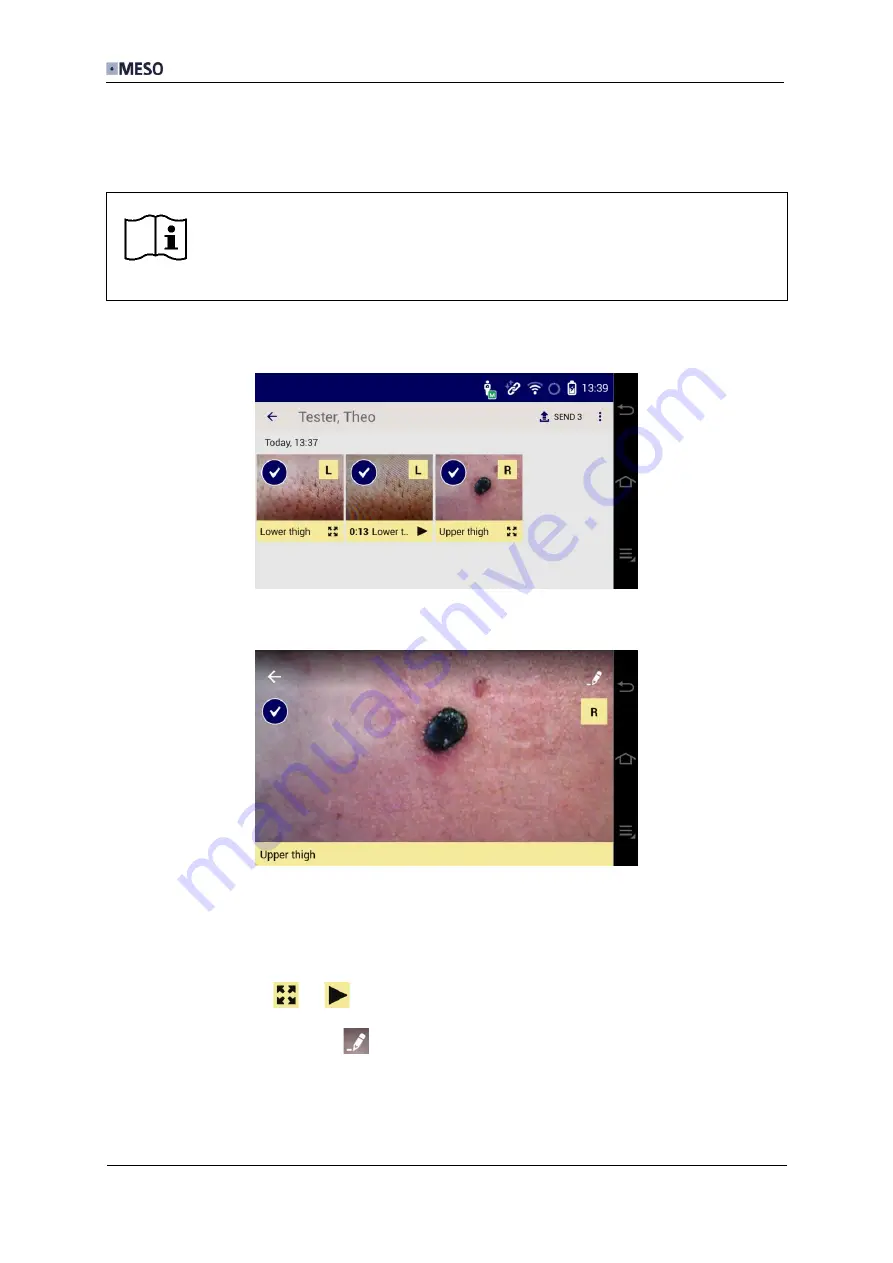
User Manual DICOM Camera
28
DC-EN-220F
•
2.7.4
Laterality and comment in image gallery
Laterality and comments are shown in the image gallery according to Fig. 42 and Fig. 43.
Fig. 42 Laterality and comment of captures in the image gallery
Fig. 43 Laterality and comment of a capture in fullscreen mode
As long as the capture has not been sent yet, you can add or change laterality information
or comment.
•
In the gallery, tap
or
to open the capture in fullscreen mode
•
In the fullscreen mode, tap
•
Select the desired laterality and comment
•
Tap [Save]
NOTE:
This section describes how to view, set or change laterality and
comment
after
capture. To set the laterality and comment
before
capture, see section 2.6.5.
Содержание DC-CC
Страница 8: ......
















































