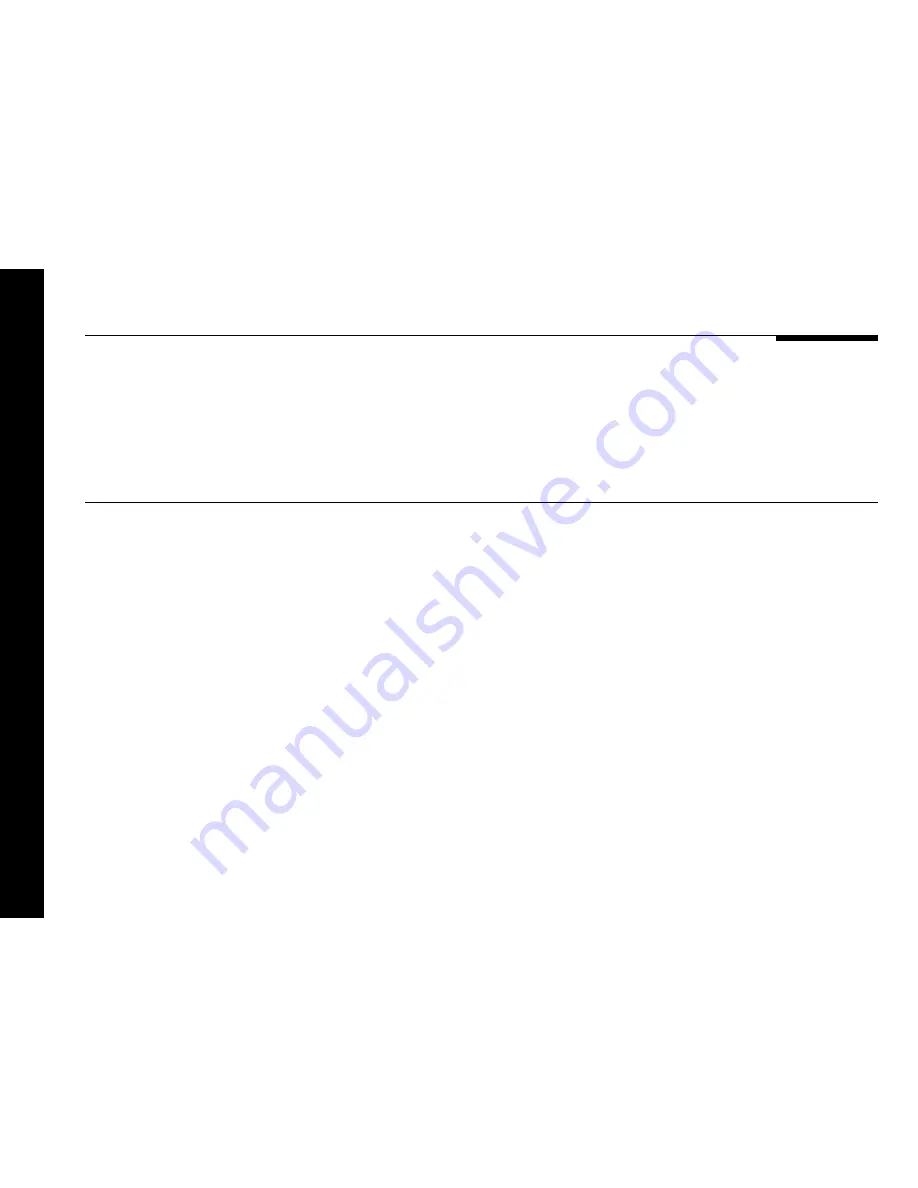
Configuring the digital surround processor without a computer
66
The digital surround processor provides 12 sources
corresponding to the 12 source selection keys on the Meridian
System Remote.
When the digital surround processor is reset to one of the
standard Types the sources are set up with the labels, inputs,
and presets shown in the table below.
Standard source settings
Source
Audio
2-channel
Digital
DTS
MPEG
input
preset
preset
preset
preset
CD
CD/D1
Trifield
Digital
DTS Mus
MPEG Mus
Radio
RADIO/A2
Music
Digital
DTS Mus
MPEG Mus
LP
RADIO/A2
Music
Digital
DTS
MPEG
TV
TV/A1
TV Logic
Digital
DTS
MPEG
Tape 1
RADIO/A2
Music
Digital
DTS
MPEG
Tape 2
TAPE2/D4
Music
Digital
DTS
MPEG
CDR
CDR/D3
Trifield
Digital
DTS
MPEG
Cable
TAPE2/D4
TV Logic
Digital
DTS
MPEG
DVD
DVD/D2
Trifield
Digital
DTS
MPEG
VCR 1
TV/A1
Pro Logic
Digital
DTS
MPEG
VCR 2
RADIO/A2
Pro Logic
Digital
DTS
MPEG
LD
LD/01
THX Cinema
Digital THX
DTS THX
MPEG THX
Содержание Meridian 568
Страница 1: ...Meridian 568 Digital Surround Processor u s e r g u i d e...
Страница 2: ...i Preface Meridian 568 Digital Surround Processor User Guide...
Страница 7: ...Preface vi...
Страница 29: ...Using the digital surround processor 22...
Страница 111: ...104 Configuring the digital surround processor using a computer...
Страница 121: ...114 Troubleshooting...






























