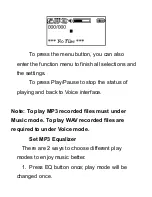recorded file that you want to play by dialing the
5-ways switch left or right, then press Play/Pause
button to play the WAV file.
When you stop recording, you can press
Play/Pause button to listen to the recorded file
immediately. The playing picture is as below.
If there are no recorded files or it’s the first time
you enter the interface, No Files will be shown as
below.