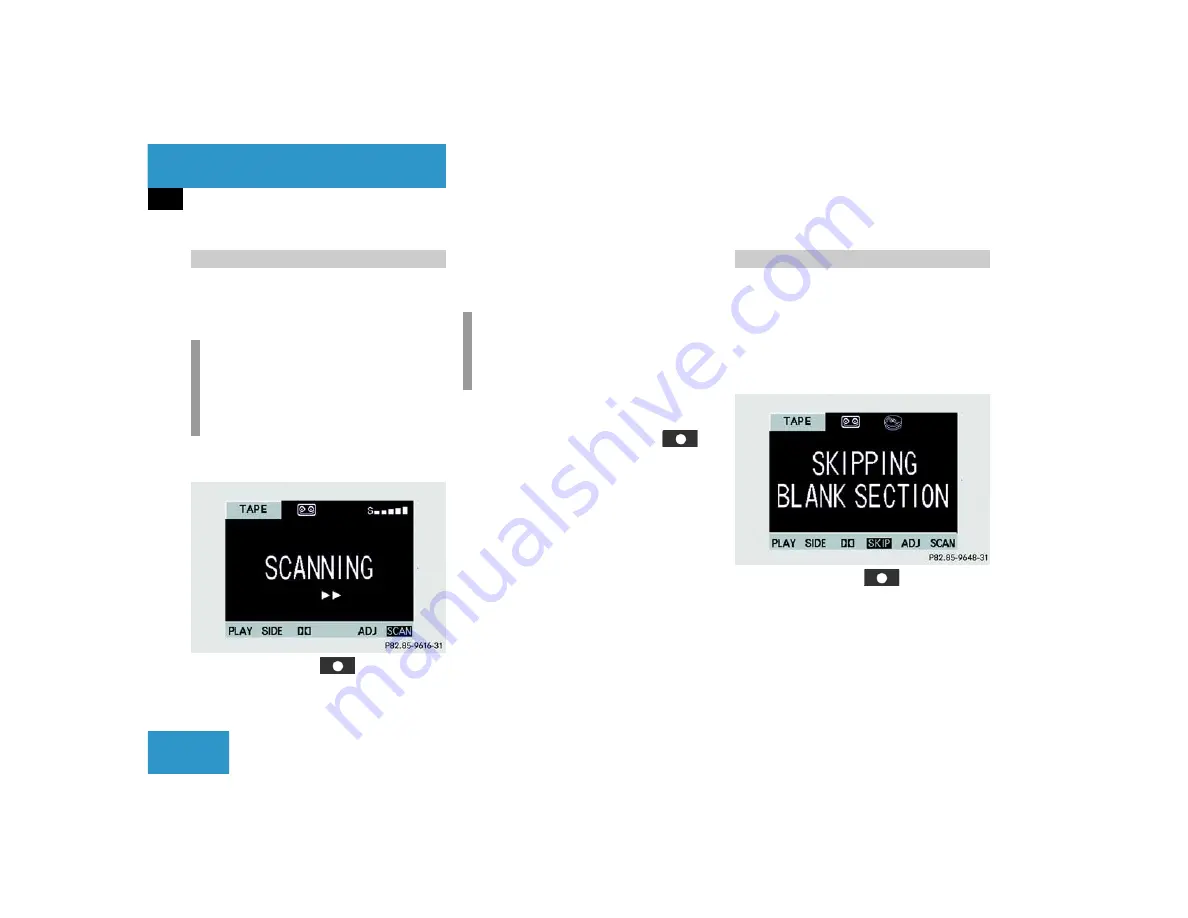
46
Audio
Tape operation
When this function is activated, you can
play back the first 8 seconds of each track
in succession.
Activating scan
Press the softkey
SCAN
.
Scan begins. SCAN is highlighted in the
softkey menu and SCANNING is dis-
played in the tape menu.
Cancelling scan
Press the highlighted softkey
SCAN
.
or
Push the joystick in any direction.
Playback resumes with the desired
track.
When this function is activated, the unit
skips blank segments longer than 15 sec-
onds. The unit fast forwards to the next
track or side and starts playing it.
Starting blank skip
Press the softkey
SKIP
.
Blank skip begins. SKIP is highlighted
in the softkey menu. If a blank section
is detected SKIPPING BLANK SECTION
is displayed in the tape menu.
Tape scan
i
The scan function does not work prop-
erly unless there is enough blank tape
(approx. 2 seconds) separating the indi-
vidual tracks.
i
At the end of the tape, the tape auto-
matically switches to the other side and
scan stops.
Blank skip
Содержание MCS
Страница 1: ...MCS Operator s Manual ...
Страница 2: ...Order no 6515 6667 13 Part no 163 584 07 96 USA Edition A 2004 ...
Страница 3: ......
Страница 5: ......
Страница 11: ...8 ...
Страница 12: ...9 At a glance MCS control unit Quick reference MCS ...
Страница 13: ...10 At a glance MCS control unit 3 ...
Страница 28: ...25 Audio Radio operation Tape operation CD operation Audio Adjustment ...
Страница 29: ...26 Audio Radio operation Quick reference ...
Страница 31: ...28 Audio Radio operation Menu overview ...
Страница 41: ...38 Audio Tape operation r Quick reference ...
Страница 45: ...42 Audio Tape operation Menu overview ...
Страница 51: ...48 Audio CD operation r Quick reference ...
Страница 57: ...54 Audio CD operation Menu overview ...
Страница 68: ...65 Satellite radio General information Satellite radio operation ...
Страница 69: ...66 Satellite radio Satellite radio operation Quick reference ...
Страница 71: ...68 Satellite radio Satellite radio operation Menu overview ...
Страница 79: ...76 ...
Страница 80: ...77 Telephone Important notes Telephone operation Emergency call ...
Страница 83: ...80 Telephone Telephone operation Quick reference ...
Страница 85: ...82 Telephone Telephone operation Menu overview ...
Страница 96: ...93 Navigation Important notes Quick reference Destination input Route guidance Destination memory Settings ...
Страница 99: ...96 Navigation Quick reference ...
Страница 103: ...100 Navigation Destination input Menu overview ...
Страница 125: ...122 Navigation Route guidance Route guidance principles ...
Страница 152: ...149 System settings System settings ...
Страница 159: ...156 ...
Страница 169: ...166 ...
Страница 170: ......
Страница 171: ...168 ...
Страница 173: ......






























