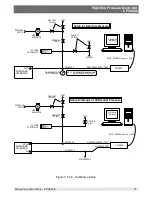High-End Pressure Controller
CPC8000
Operating Instructions - CPC8000
73
7.5.2.5.1 1-Point Calibration
The 1 Point Calibration screen provides a place to calibrate an internal sensor or the optional barometer
using a single pressure point. This is usually done to adjust the zero point of a sensor. The sensor being
calibrated is chosen by pressing the [Primary], [Secondary], [Tertiary] or [Barometer] tab at the bottom of
the screen (see fgure 7.5.2.5.1 below).
With a gauge sensor the instrument is simply vented using the [Vent] button and, after a stable pressure
is seen, 0 (zero) is entered by pressing the [New Value] button which will open a numeric key pad.
With an absolute sensor, the instrument should be put in [Measure] mode with an appropriate high
accuracy reference standard connected to the Measure/Control port on the back of the CPC8000. If a
sub-atmospheric zero point is required, a vacuum pump can be connected to the Measure/Control port
to bring the pressure down to a value closer to absolute zero. Mensor recommends a value greater than
or equal to 600 mtorr. The value for the absolute pressure reading from the reference standard should be
recorded by pressing the [New Value] button.
Figure 7.5.2.5.1 - 1 Point Calibration
A certifcate number can be entered by pressing the [certifcate] button. The date can be entered by
pressing the [Date] button. The calibration interval can be viewed and changed by pressing the [Interval]
button.
Содержание CPC8000
Страница 6: ...High End Pressure Controller CPC8000 6 Operating Instructions CPC8000 NOTES ...
Страница 10: ...High End Pressure Controller CPC8000 10 Operating Instructions CPC8000 NOTES ...
Страница 24: ...High End Pressure Controller CPC8000 24 Operating Instructions CPC8000 NOTES ...
Страница 84: ...High End Pressure Controller CPC8000 84 Operating Instructions CPC8000 Notes ...
Страница 112: ...High End Pressure Controller CPC8000 Operating Instructions CPC8000 113 NOTES ...