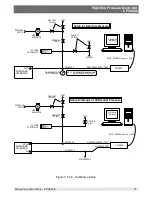High-End Pressure Controller
CPC8000
Operating Instructions - CPC8000
67
7.4.4 Serial Settings
The “Serial” section in the Setup [
] / [Remote] tab can be viewed by selecting the page down button
[
] on the frst page of the [Remote] tab. The Serial setup page has buttons that correspond to serial
communication parameters. When a parameter button is pressed a choice selector will be presented on
the sidebar and an appropriate selection can be entered for the respective parameter. These parameters
should be set up to match your host computer.
Figure 7.4.4 - Serial Settings
7.4.5 USB Device Setting
The USB Device jack is a standard USB Type B receptacle interface used for remote communication. The
USB Driver can be downloaded at
http://www.mensor.com/download_software_instrument_en_um.wika
.
Содержание CPC8000
Страница 6: ...High End Pressure Controller CPC8000 6 Operating Instructions CPC8000 NOTES ...
Страница 10: ...High End Pressure Controller CPC8000 10 Operating Instructions CPC8000 NOTES ...
Страница 24: ...High End Pressure Controller CPC8000 24 Operating Instructions CPC8000 NOTES ...
Страница 84: ...High End Pressure Controller CPC8000 84 Operating Instructions CPC8000 Notes ...
Страница 112: ...High End Pressure Controller CPC8000 Operating Instructions CPC8000 113 NOTES ...