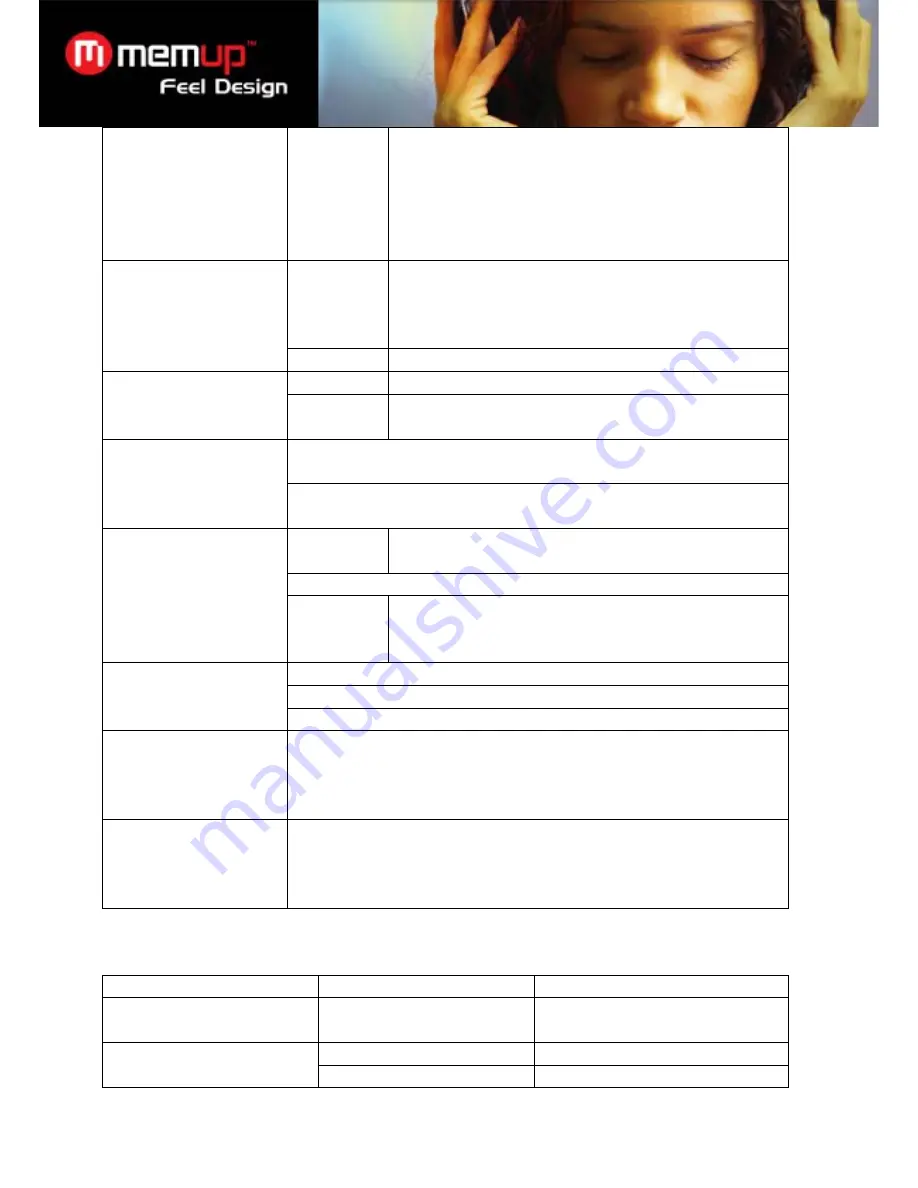
Page 7 of 9
User EQ
(User-defined
equalizer
setting)
Press the VOL button to switch EQ column.
Press the PREVIOUS/NEXT button to adjust value.
Repeat pressing the VOL button until the cursor is on the YES
button, and then press the MENU button to confirm.
Go to the EQ Select menu, and select User EQ to enable the
equalizer setting.
Stereo SW
(Enable or
disable
stereo effect)
On, Off
FM Radio
FM region
China, Europe, Japan, America
REC Quality
High Quality, General Quality
Record
REC Volume
+1
、
+2
、
+3
、
+4
、
+5
TEXT (Set interval between the previous and the next page when the device is
in auto page up/down mode.)
Auto slide show
Photo (Set interval between the previous and the next slide in auto slide show
mode.)
Backlight
5 seconds, 10 seconds, 15 seconds, 20 seconds, 30 seconds,
Always On.
Brightness (Set the brightness of the screen)
Display
Backlight
mode
Normal
Power Save (Turn off the screen when there is no activity
within a certain time)
About - Information about the product
Upgrade - Upgrade the firmware
System
Load Default - Restore the player to default setting
Sleep Timer
(Set the continuous playing
time before the player is
turned off automatically.)
Off, 10 minutes, 15minutes, 30 minutes, 60 minutes, 120 minutes
Language
( Select language in which
the on-screen text is
displayed)
English, Spanish, French, German, Italian, Portuguese, Russian, etc.
15 Troubleshooting
Problem Possible
Cause
Solution
The LCD displays nothing when
the device is started.
Battery is too low.
Charge the battery.
The volume is too low.
Adjust the volume.
No sound when playing an
audio file
Bad audio file.
Delete or skip the file.
Содержание K-SLIM LS
Страница 1: ...Feel Design User guide...










