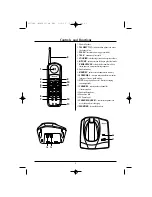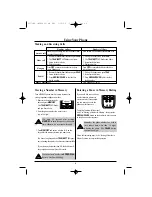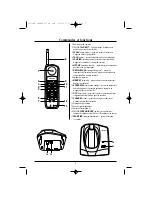6
Using Your Phone
Making and Receiving Calls
Storing a Number in Memory
Your MPH 6925 phone has 10 memory locations for
storing important telephone numbers.
1. Remove the handset from the
base and press
MEMORY
.
The
TALK/BATT
LED flashes
and you hear a beep.
2. Enter the phone number you want to store
(up to 16 digits).
You have 30 seconds after pressing
MEMORY
to enter the number you wish to
store. Otherwise, an error tone will sound.
3. Press
MEMORY
and enter a number (0-9) on the
keypad for the memory location you want to use.
You hear a long beep and the
TALK/BATT
LED goes
out indicating the number has been stored successfully.
If you select any keys other than 0-9, the handset will
beep rapidly and no number will be stored.
You cannot store numbers in
SPEED DIAL
.
Refer to “One-Touch Dialing”.
Entering a Pause in Memory Dialing
If you would like to use a phone
number stored in memory to
access voice mail, for example,
you can store a pause in the
phone number sequence.
To use this function, follow
steps 1
and 2
in “Storing a Number in Memory”, then press the
REDIAL/PAUSE
button on the handset to place a pause
in the phone number sequence.
Remember, the phone number you wish to
store cannot have more than 16 digits,
including the pause. (The
PAUSE
button
counts as one digit.)
Follow the remaining steps in the “Storing a Number in
Memory” section to complete the operation.
Answer call
Make call
Hang up
Redial
Ringer Mute
Handset on Base
When the phone rings, remove the handset from
the base. (
Instant Talk
)
1. Remove the handset from the base and press
TALK
.
2. The
TALK/BATT
LED flashes and lights.
3. Listen for the dial tone.
4. Dial the number.
Press
OFF
or return the handset to the base.
(
Auto Disconnect
)
1. Remove the handset from the base and press
TALK
.
2. Listen for the dial tone.
3. Press
REDIAL/PAUSE
to dial the last
dialed number.
None
Handset off Base
Press
TALK
, any number key,
✱
/TONE
, or
#
.
1. Pick up the handset and press
TALK
.
2. The
TALK/BATT
LED flashes and lights.
3. Listen for the dial tone.
4. Dial the number.
Press
OFF
or return the handset to the base.
(
Auto Disconnect
)
1. Pick up the handset and press
TALK
.
2. Listen for the dial tone.
3. Press
REDIAL/PAUSE
to dial the last
dialed number.
Press
OFF
when ringing.
UC372BH (MPH6925) OM ENG 3/12/02 11:24 AM Page 6