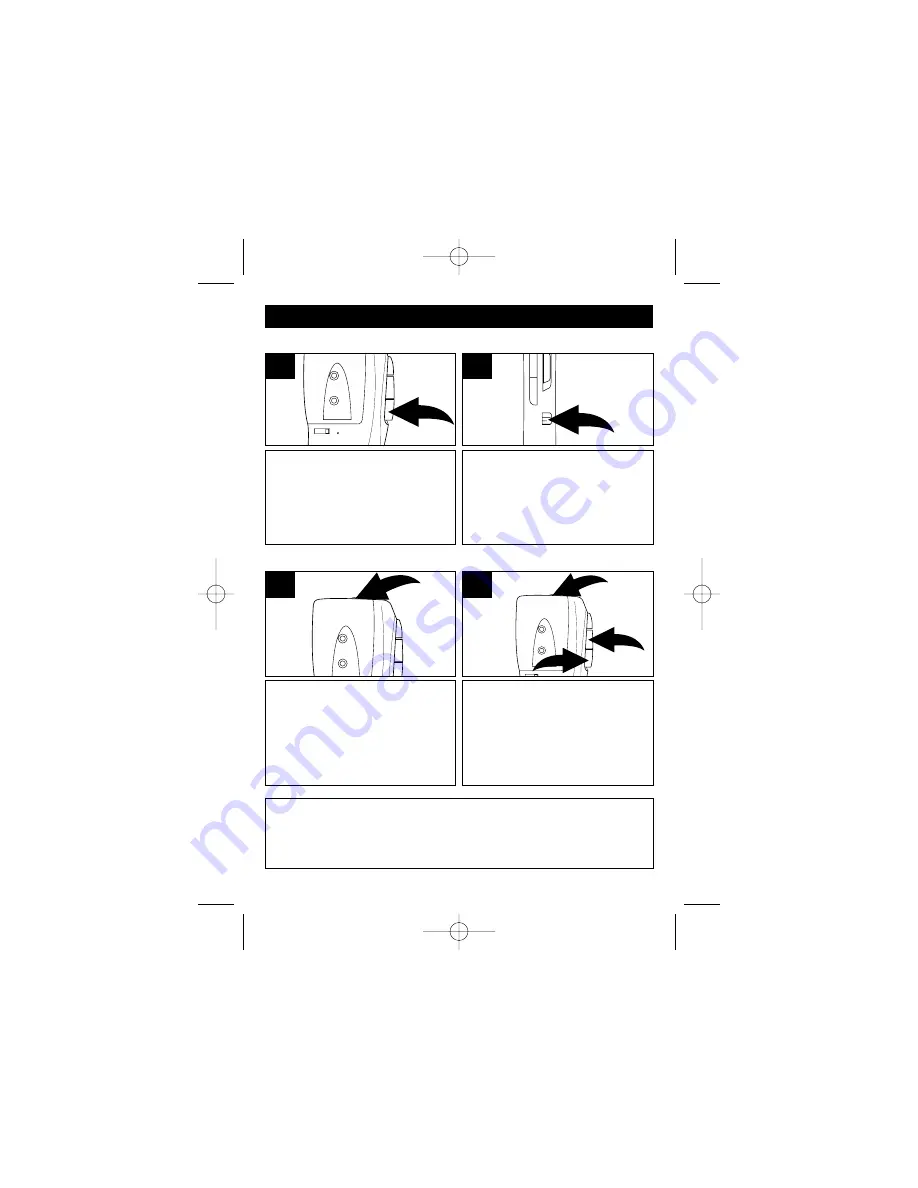
4
Press the Stop/Eject button and
insert a microcassette tape with
the side to be played facing you
and the exposed tape facing the
right. Close the Cassette
Compartment.
1
Slide the TAPE SPEED switch to
the tape speed used when
recorded.
2
TO PLAY A PRERECORDED MICROCASSETTE TAPE
Set the VOLUME/VAC Mic
Sensitivity control to minimum.
3
Press the PLAY button
❶
to start
playback and adjust the
VOLUME/VAC Mic Sensitivity
control
❷
as desired. To stop the
tape before it reaches the end,
press the Stop/Eject button
❸
.
1
2
3
4
OPERATION
EARPHONE JACK
For private listening, connect an earphone (not included) to this jack.
The speaker is automatically disconnected when the earphone plug is
inserted in the jack.
MB2186 O/M.QXD 8/12/02 11:22 AM Page 4































