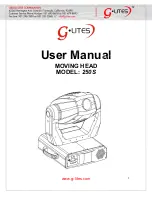27
GB/IE
– If you hold down the
ON
button
7
for approx. 3 seconds, the
candles will go into flickering mode.
You can revert back to continuous light at any time by briefly pressing
the
ON
button
7
Using the
6H
button
9
you can switch the candles to 6 hour mode:
– Use the
ON
button
7
to switch the candles to either constant
or flickering mode.
– Then press the
6H
button
9
. The candles will turn themselves
off after 6 hours.
Using the + / - button
8
you can increase or decrease the bright-
ness when candles are in constant mode.
Use the
RGB
button
11
to switch to the
RGB
feature. The light of
the candles
1
will now constantly change colour. You can switch
back to normal continuous light at any time by briefly pressing the
ON
button
7
.
Turn the candles off using the
OFF
button
10
.
ATTENTION!
If individual candles
1
do not turn on or off or will not change mode,
check the orientation of the candles
1
and the remote control
6
.
To ensure perfect operation it is important that there is “visual con-
tact” between all candles
1
and the remote control
6
.
Observe the different lengths you have to hold down the
ON
button
7
according to your desired light mode (see above).
Содержание 10534A
Страница 3: ...ON 6H OFF RGB _ 10534A C ON 6H OFF RGB _ 10534B A B 1 4 3 6 2 3 5 7 8 9 8 6 10 11...
Страница 4: ......
Страница 32: ...32...
Страница 48: ...48 FR BE Fabricant Uni Elektra GmbH Kirchstr 48 72145 Hirrlingen ALLEMAGNE...
Страница 89: ...89 CZ V robce Uni Elektra GmbH Kirchstr 48 72145 Hirrlingen N MECKO...
Страница 90: ...90...