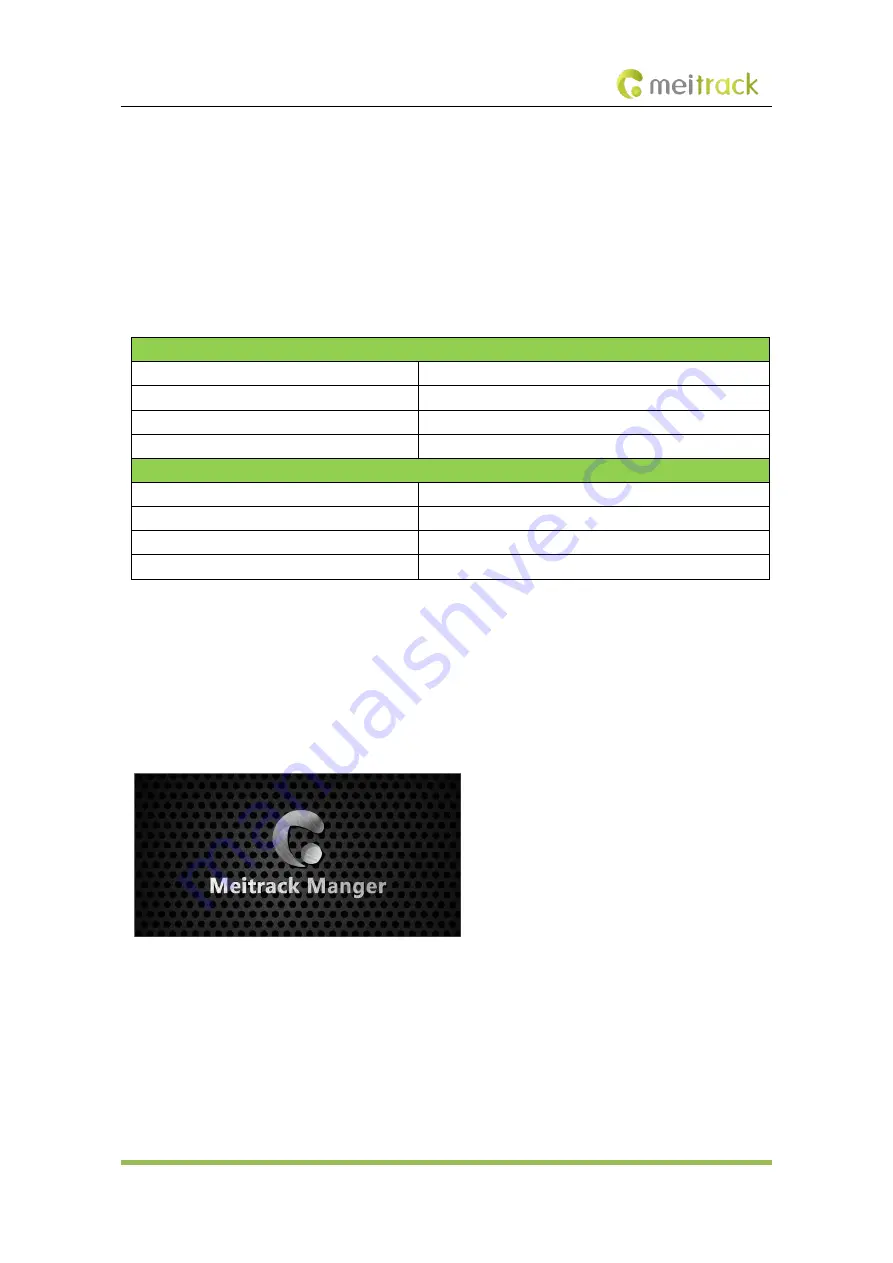
MEITRACK T633G User Guide
Copyright © 2019 Meitrack Group All rights reserved. - 9 -
6.2
Charging the Device
When you use the device for the first time, connect the device's GND (-Black) and Power (+Red) wires to 12 V or 24
V external power supply for charging. Ensure that the device is charged at least three hours. Eight hours are
recommended.
The device can be installed on a vehicle only after it is configured and tested.
6.3
LED Indicator
Press and hold down the power button for 3–5 seconds to start the device.
GPS Indicator (Blue)
Steady on
A button or an input is triggered.
Blink (every 0.1 seconds)
The device is being initialized or the battery power is low.
Blink (0.1 seconds on and 2.9 seconds off)
A GPS signal is received.
Blink (1 second on and 2 seconds off)
No GPS signal is received.
3G Indicator (Green)
Steady on
A call is coming in.
Blink (every 0.1 seconds)
The device is being initialized.
Blink (0.1 seconds on and 2.9 seconds off)
A base station signal is received.
Blink (1 second on and 2 seconds off)
No base station signal is received.
6.4
Configuring Device Parameters by Meitrack Manager
This section describes how to use Meitrack Manager (version 6.0.0.11 or later) to configure the device on a computer.
Procedure:
1.
Install the USB driver and Meitrack Manager.
2.
Connect the device to a computer by using the USB cable.
3.
Run Meitrack Manager, then the following dialog box will appear:
Turn on the device, then Meitrack Manager will detect the device model automatically and the parameter page will
appear accordingly.
For details about Meitrack Manager, see the
MEITRACK Manager User Guide
.
6.5
Tracking by Mobile Phone
Call or send the
0000,A00
command by SMS to the device's SIM card number. The device will reply to an SMS with a
map link.
Click the SMS link. The device's location will be displayed on Google Maps on your mobile phone.















