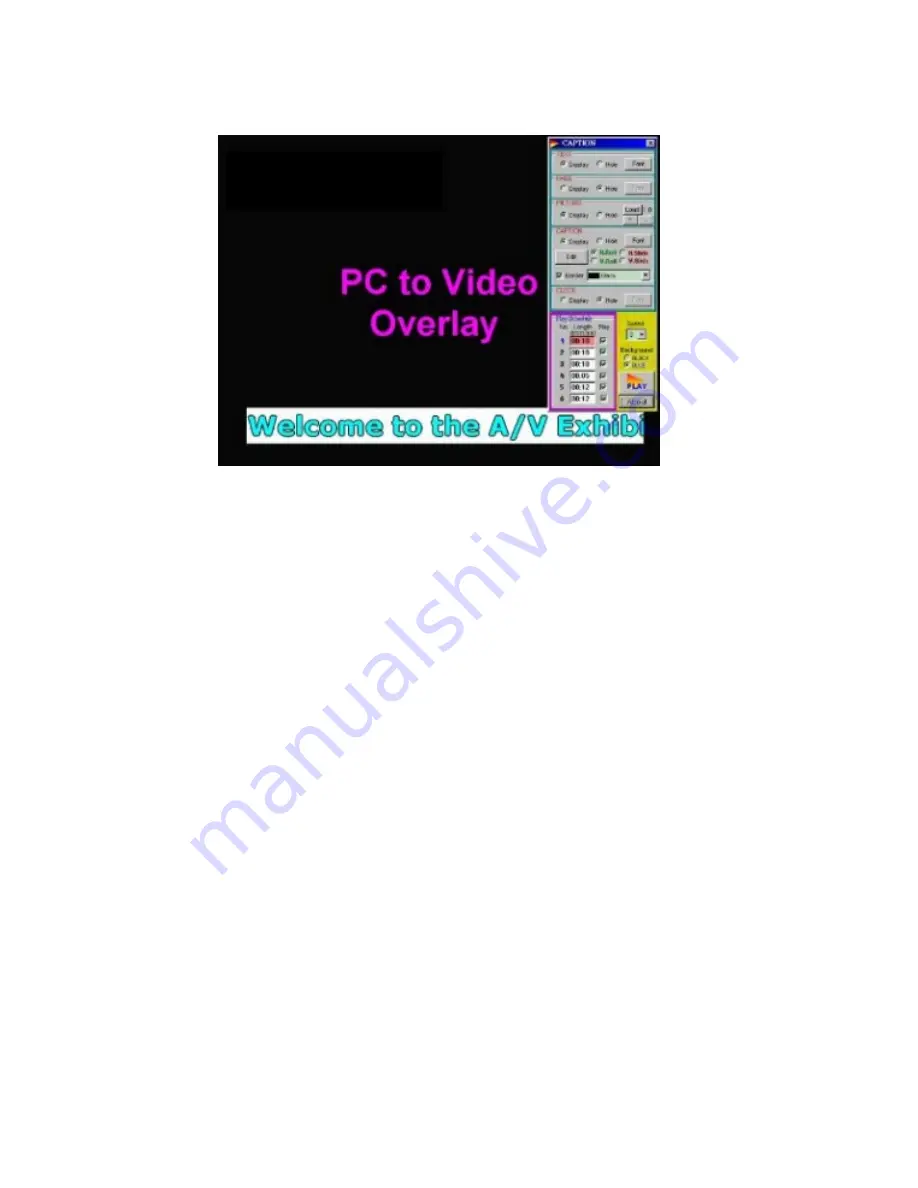
< Functions Operation >
There are five objects to edit -
TEXT
,
PAG E
,
PICTURE
,
CAPTION
,
CLOCK .
< Objects edition >
TEXT
- The above black background is for texts editing.
- Move the cursor to the preferred area, click the left button and input the
texts to be displayed.
- Press
Font
to select size, color and style of texts.
PAG E
- The entire black background may be used for page layout.
- Move the cursor to the preferred area, click the left button and input the
texts to be displayed.
- Press
Font
to select size, color and style of texts.
PICTURE
- Press
Load
to open picture file.
- Press
+/-
to zoom in or out picture.
- Move the cursor to the chosen picture, press left button and drag the PICTURE
re-arrange the position of the picture.
Animation Picture .GIF
- The PICTURE can be animation picture with .GIF format file.
- You can't adjust the zoom in/out under .GIF file.
- Please use the .GIF graphical software to make .GIF file.
- The browser (ex: Internet Explorer ) has to enable [image display] and [animation].
- For the reason of performance, please design the simpler .GIF file.
ex: 256 colors, Less 200x200 size picture.
Содержание CPT-370
Страница 1: ...CPT 370 PC to Video Converter Operation manual www meicheng com tw ...
Страница 4: ......
Страница 5: ... XP XP ...
Страница 7: ...per period total 6 periods ...








