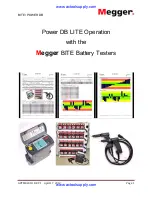BITE / POWER DB
AVTM82318 REV 1 April 17, 2012
Page 10
This is the communications configuration screen for the Hydrometer. Select the proper
serial port that the Hydrometer will be connected to. (Typically, it is the same port the
BITE unit is connecting to) If you are unsure of the serial port you will be using then click
on the DEVICE MANAGER button and locate the appropriate port.
Once the proper port number has been entered click on OK then the following message
will appear.
If you want to
IMPORT DATA
from the BITE unit then click on YES and follow the
instructions as shown on the screen.
If you do not want to
SELECT A FORM
to view the data in or
UPLOAD SITE &
STRING DATA
to a BITE3 then click on NO and the Wizard shall open the following
screen.
www.actoolsupply.com
www.actoolsupply.com