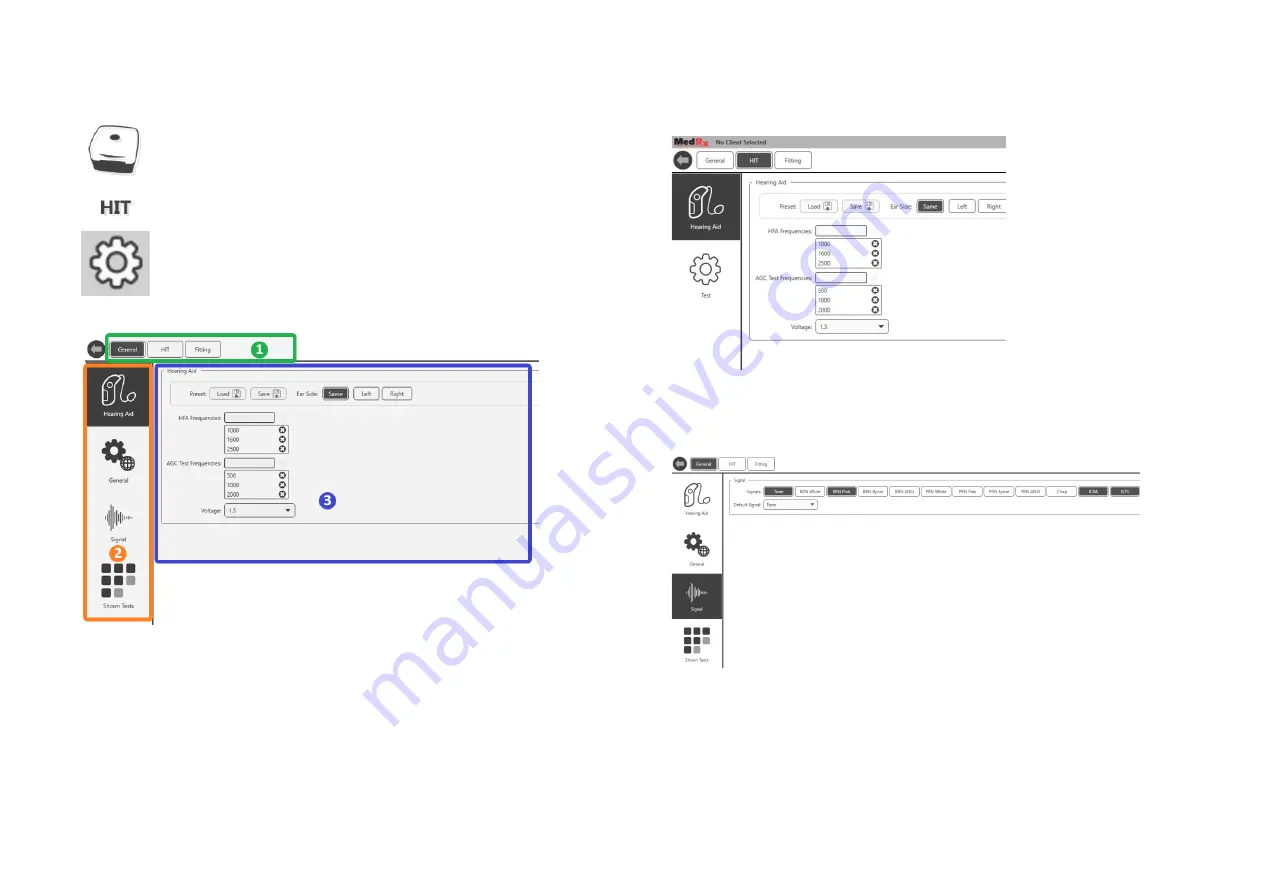
D-0126021-A
10
Configuring the HIT Software
It is important to note that each module will have different
setting available for customization.
Enter the module and click the settings wheel to customize.
To navigate the settings you will:
•
Select the group of settings from the header (1).
•
Then choose the setting options from the left sidebar (2).
•
The customization options will change based on the group and
settings chosen in the main body (3).
Under Hearing Aid, select the appropriate hearing instrument, battery
type, voltage and test frequencies. You can also load and save hearing
aid defaults.
To select your displayed stimuli, under general, select signal. Click on
each stimulus to display on the main page as dictated by your clinic
policies or jurisdiction’s regulations.
For ANSI and IEC tests, Tone is used as the stimulus.
Содержание AVANT HIT+
Страница 1: ...D 0126021 A 1...
Страница 17: ...D 0126021 A 17 Input Output Attack and Release Induction Coil...

























