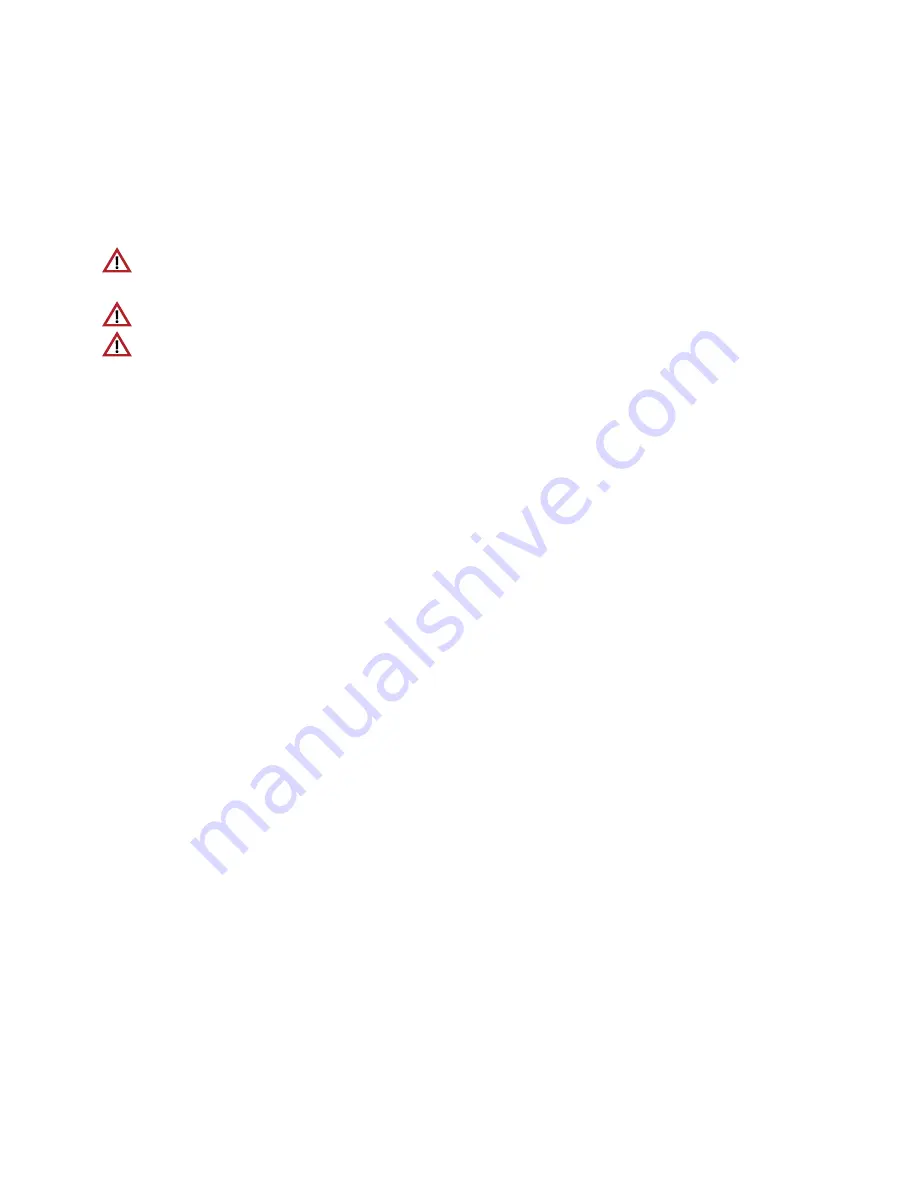
5
CLEANING THE COMPRESSOR UNIT
1. Turn the power off and unplug from the power outlet.
2. Remove the tubing from the air inlet.
3. Do not hold the device under running water. Wipe the device
using
a clean, water moistened soft cloth after each use or at
least weekly.
Do not lubricate or use cleaners or soap pads, as these may
damage the finish.
Never clean with benzene, thinners or a flammable chemical.
CAUTION:
Do not place or dry the device in a microwave oven.
CAUTION:
Do not operate unit without the filter. Using a dirty filter or
one not designed for use with this unit may damage the compressor.
FILTER
STORAGE CAUTIONS
1. Check filter weekly and change every 30 days or sooner when the
filter turns gray.
2. Do not wash or clean the filter.
3. Use only AeromistGo™ filters. Additional filters can be purchased
by contacting 1-800-MEDLINE.
4. Filter Change:
A. Remove the filter cover.
B. Replace used filter with a new one.
C. Replace the filter cover.
1. The unit and the adaptors fit into the storage/carrying case.
2. If the device is not stored in the storage/carrying case, the unit
should be kept in a dry dust free area.
3. Do not store the unit in areas of direct sunlight, high temperature or
humidity. Due to temperature fluctuations storing the unit in an
automobile is not recommended.
4. Keep the unit out of reach of small children.
5. Always keep the unit unplugged while not in use.
6. Store the battery pack in a cool place.

















