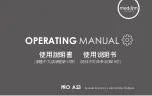Congratulations on your purchase of the
Medklinn PRO AS3 Air+Suface Sterilizer!
It incorporates the most innovative and latest
air+surface cleaning technology, the Cerafusion
TM
Technology. Please read the following instructions carefully before using the unit.
With a little care, it will help you create a clean, fresh and healthy living space for many years.
1. Do not use the unit if the power cable or plug is damaged.
2. Do not detach front lid when the unit is turned on.
3. Do not insert any sharp or pointed object through the ventilation holes of the unit.
4. Do not let children play with the unit.
5. Do not immerse the unit in water, or allow water or any fluids to enter through the ventilation holes.
6. When removing the power plug, always hold the plug and never pull the cable.
7. Do not remove the power plug when your hands are wet.
8. Remove the power plug from the wall socket before cleaning the unit.
9. Do not modify, disassemble or repair this unit by yourself.
10. Do not replace the electric plug or cut the power cable. Replacing the plug or cutting the power cable in any way will
immediately cause the Warranty to become void. Any subsequent fault in the operation of the unit will not be covered
by the Warranty, and repair and servicing will be chargeable.
11. If the power cable is damaged, it must be sent to an authorized Medkinn Service Centre for repair.
12. Do not attempt to open the unit. The unit requires minimal maintenance, and no servicing or repairs are to be carried out
by the User. Opening the device or tampering with it in any way will cause the Warranty to become void. If you
encounter any problems with the unit, please read the Troubleshooting Guide first, and if the problem persists, please
contact the nearest authorized Medklinn Service Centre.
13. Do not wipe the unit with benzene or paint thinner.
WARNINGS - TO REDUCE THE RISK OF ELECTRICAL SHOCK, FIRE OR INJURY:
READ AND SAVE THESE INSTRUCTIONS.
FOR FURTHER ASSISTANCE, PLEASE CALL OUR CUSTOMER SERVICE.
1
Содержание PRO AS3
Страница 16: ...15 17 20 22 26 27 目錄 安全注意事項 產品標識 使用入門 維修與保養 故障排解指南 規格 14 ...
Страница 19: ...產品標識 正面圖 1 可拆卸前蓋 1 LED燈 2 CerafusionTM 芯塊 3 警告 當此機通著電源時 請勿拆下前蓋 2 3 17 ...
Страница 20: ...後視圖 產品標識 連接2針 3針電源適配器與交流輸出插座 交流電壓110伏特 240伏特 50 60赫 控制轉盤 1 2針 3針電源適配器 1 2 1 18 ...
Страница 21: ...CERAFUSION 芯塊 玻璃管 芯塊更換的方向箭頭 頂部視圖 底部視圖 接觸點 產品標識 19 ...
Страница 24: ...維修與保養 通風槽 清潔此器 由於水分蒸發和細小灰塵或其他污染物的積累 通風槽周圍可能會有一些污漬 注意 清潔前請關閉電源並取出適配器 用微濕的布輕輕擦拭此機 清理此機的外部 確保通風槽沒有被灰塵或污垢堵塞 22 ...
Страница 25: ...注意 清潔前請關閉電源並取出適配器 維修與保養 步驟2 拉出前蓋 清理此機的內部 步驟1 輕輕向外推卡扣以打開前蓋 卡扣 卡扣 23 ...
Страница 26: ...維修與保養 步驟3 握住Cerafusion 芯塊的兩端 並向上拉 取出芯塊 步驟4 用微濕的布或牙刷清潔前蓋和內部表面 請小心取出CERAFUSION 芯塊 該芯塊可能會熱 注意 24 ...
Страница 30: ...29 31 34 36 40 41 目录 安全注意事项 产品标识 使用入门 维修与保养 故障排解指南 规格 28 ...
Страница 33: ...产品标识 正面图 1 2 可拆卸前盖 1 CerafusionTM 芯块 2 警告 当此机通着电源时 请勿拆下前盖 31 ...
Страница 34: ...后视图 产品标识 连接2针 3针电源适配器与交流输出插座 交流电压110伏特 240伏特 50 60赫 2针 3针电源适配器 1 1 32 ...
Страница 35: ...产品标识 CERAFUSION 芯块 玻璃管 芯块更换的方向箭头 顶部视图 底部视图 接触点 33 ...
Страница 38: ...维修与保养 通风槽 清洁此器 由于水分蒸发和细小灰尘或其他污染物的积累 通风槽周围可能会有一些污渍 注意 清洁前请关闭电源并取出适配器 用微湿的布轻轻擦拭此机 清理此机的外部 确保通风槽没有被灰尘或污垢堵塞 36 ...
Страница 39: ...注意 清洁前请关闭并取出适配器 维修与保养 步骤2 拉出前盖 清理此机的内部 步骤1 轻轻向外推卡扣以打开前盖 卡扣 卡扣 37 ...
Страница 40: ...维修与保养 步骤3 握住Cerafusion 芯块的两端 并向上拉 取出芯块 步骤4 用微湿的布或牙刷清洁前盖和内部表面 请小心取出CERAFUSION 芯块 该芯块可能会热 注意 38 ...