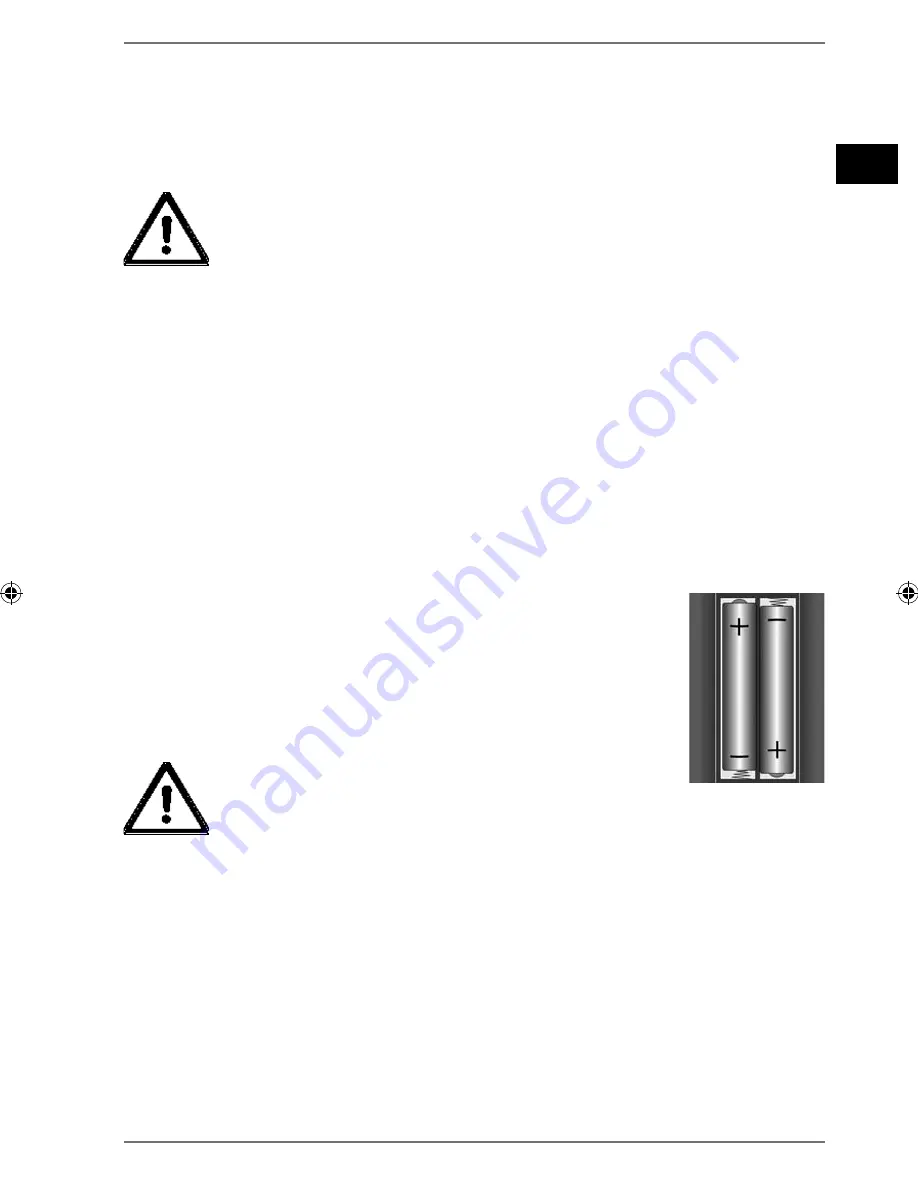
109
DE
EN
TR
5. Hazırlık
5.1. Teslimat kapsamının kontrolü
Ekrandaki folyo dahil, tüm ambalaj malzemelerini çıkarın.
TEHLİKE!
Küçük çocukların folyoyla oynamasına izin vermeyin.
Boğulma tehlikesi söz konusudur!
Lütfen teslimatın eksiksiz olup olmadığını kontrol edin ve herhangi bir eksiklik du-
rumunda, alış tarihinden itibaren 14 gün içinde, bizi haberdar edin. Satın aldığınız
ürünle birlikte şunlar teslim edilmiştir:
• İnternet
radyosu
•
Uzaktan kumanda ve piller (1,5 V, LR03/AAA)
• Ses
kablosu
•
Adaptör (model GFP451-1625BX-1, üretici GME, Çin)
•
Bu kullanım kılavuzu
• Garanti
kartı
5.2. Pillerin uzaktan kumandaya yerleştirilmesi
Uzaktan kumandanın arka tarafındaki pil yuvası kapağını çıka-
rın.
Uzaktan kumandanın pil yuvasına LR03 / AAA / 1,5V tipi iki pil
yerleştirin. Bu esnada pillerin kutuplarının doğru olmasına dik-
kat edin (pil yuvası tabanında işaretlenmiştir).
Pil yuvasını kapatın.
UYARI!
Pilin usulüne aykırı bir şekilde değişti-
rilmesi durumunda patlama tehlikesi söz konusu-
dur.
Pil sadece aynı veya eşdeğer bir pille değiştirilebilir.
Uzaktan kumanda uzun süre kullanılmadığında pillerin akması sonucu hasar görebi-
lir!
Cihazı uzun süre kullanmayacaksanız, pilleri uzaktan kumandadan çıkarın.
Содержание MD 87516
Страница 4: ...5 DE EN TR 27 1 Audioprodukte zur Verwendung mit Internetradio 48 28 Impressum 49 ...
Страница 49: ...50 ...
Страница 52: ...53 DE EN TR 27 1 Audio products for use with Internet radio 96 28 Legal Notice 97 ...
Страница 53: ...54 ...
Страница 97: ...98 ...
Страница 100: ...101 DE EN TR 27 1 İnternet radyosuyla birlikte kullanılacak ses ürünleri 144 28 Künye 145 ...
Страница 101: ...102 ...
Страница 145: ...146 ...
Страница 146: ...08 16 ...






























