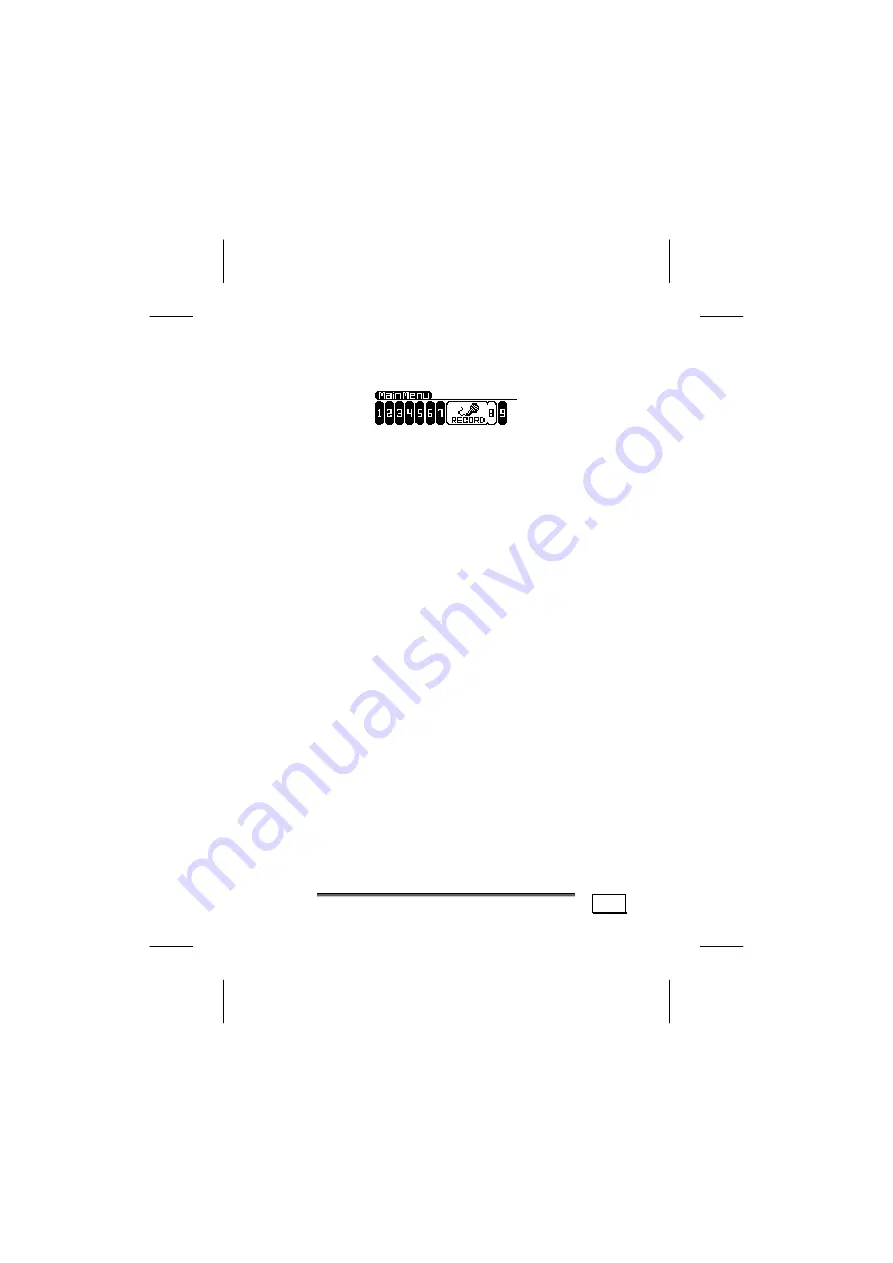
C
C
O
O
M
M
M
M
A
A
N
N
D
D
S
S
21
R
ECORD
You can record audio material on to the MP3 Player by us-
ing the integrated microphone.
1.
Press the menu button [
8
].
2.
With the buttons [
6
/
7
] select the word [
Record
].
3.
Press the menu button [
8
] again to start recording.
Point the microphone (next to the earphone socket)
at the audio source.
4.
Press the menu button [
8
] again to stop the re-
cording session.
5.
If you want to perform more recordings repeat
step 3 to 4.
*
The recorded files will be saved in the subfolder
„
Voice
“ and named
V00x.WAV
, where the
x
stands for a sequential number.






















