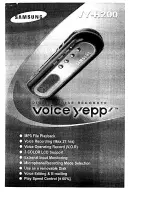16
MD 40570 DVD Recorder
User’s Manual
AV Amplifier/Receiver Connection
The following connections are shown as an example only. Please choose the correct
connections for your equipment. For example, you should use either an analog or a
digital audio connection – not both. If you are using a digital connection, you should
use either optical or coaxial – not both.
Digital Audio
For an optical connection, connect an optical cable (also referred to as Toslink)
to OPTICAL DIGITAL OUT on the DVD recorder and OPTICAL DIGITAL IN on the AV
Amplifier or TV.
For a coaxial connection, connect a coaxial digital audio cable to COAXIAL
DIGITAL OUT on the DVD recorder and COAXIAL DIGITAL IN on the AV Amplifier or TV.
Analog 5.1 Audio
For analog audio, connect analog AUDIO OUTPUT and VIDEO OUTPUT on your DVD
recorder to analog AUDIO INPUT and VIDEO INPUT on your AV Amplifier or TV.
Optical and coaxial
digital audio cables
sold separately.
2
1b
1a
panels and connections
You must use
the correct audio
settings to avoid loud
noise from your
speakers. Please refer
to Audio Setup on
page 36.
FR:
Front right speaker.
Placed in front of the
listener to his or her
right.
Center:
Center speaker.
Placed directly in front
of the listener.
SR:
Surround right
speaker. Placed behind
the listener to his or
her right.
SL:
Surround left
speaker. Placed behind
the listener to his or
her left.
SUB:
Subwoofer. This
speaker carries low
frequency sounds and
can be placed
anywhere in the room
as long as it is close to
the ground.
FL:
Front left speaker.
Placed in front of the
listener to his or her
left.