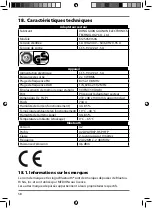60
Belgique
Horaires d’ouverture
Hotline SAV
Lun - Ven : 9h00 à 19h00
02 - 200 61 98
Adresse du service après-vente
MEDION B.V.
John F.Kennedylaan 16a
5981 XC Panningen
Nederland
Luxembourg
Horaires d’ouverture
Hotline SAV
Lun - Ven : 9h00 à 19h00
34 - 20 808 664
Adresse du service après-vente
MEDION B.V.
John F.Kennedylaan 16a
5981 XC Panningen
Nederland
France
La présente notice d’utilisation et bien d’autres sont disponibles
au téléchargement sur le portail de service après-vente
www.medion.com/fr/service/accueil/.
Vous pourrez également y trouver des pilotes et d’autres logi-
ciels pour différents appareils.
Vous pouvez également scanner le code QR ci-contre pour char-
ger la notice d’utilisation sur un appareil mobile via le portail de
service.
Suisse
La présent notice d’utilisation et bien d’autres sont disponibles
au téléchargement sur le portail de service après-vente
www.medion.com/ch/fr/service/start/.
Vous pourrez également y trouver des pilotes et d’autres logi-
ciels pour différents appareils.
Vous pouvez également scanner le code QR ci-contre pour char-
ger la notice d’utilisation sur un appareil mobile via le portail de
service.
Содержание LIFE P66550
Страница 3: ...4 18 Technische Daten 28 18 1 Informationen zu Markenzeichen 28 19 Serviceinformationen 29 ...
Страница 61: ...62 ...
Страница 63: ...64 18 Technische gegevens 88 18 1 Informatie over handelsmerken 88 19 Service informatie 89 20 Colofon 91 ...
Страница 91: ...92 ...
Страница 149: ...150 18 Technical data 174 18 1 Trademark information 174 19 Service information 175 20 Legal Notice 176 ...