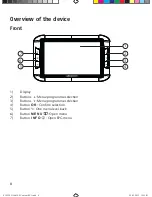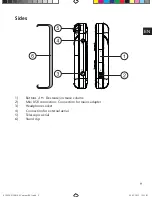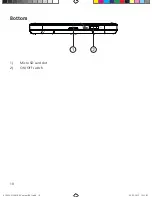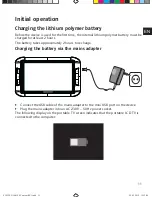13
EN
Inserting the memory card
To play back MP3 files from a micro SD memory card, insert the card into the card
slot
until it engages. The metal contacts should be pointing towards the screen.
To remove a memory card from the slot, press the card in slightly and then remove
it.
Make sure that MP3 files have been installed on the micro SD memory card before you
insert it.
PLEASE NOTE!
Do not apply force when inserting the memory card. Cards can only be in-
serted in one direction. Incorrectly inserting a memory card can damage
the device and the memory card itself.
Please note that a USB data connection between the computer and device
is not possible.
83825 EN Aldi ES Content RC1.indd 13
83825 EN Aldi ES Content RC1.indd 13
28.02.2012 15:15:08
28.02.2012 15:15:08