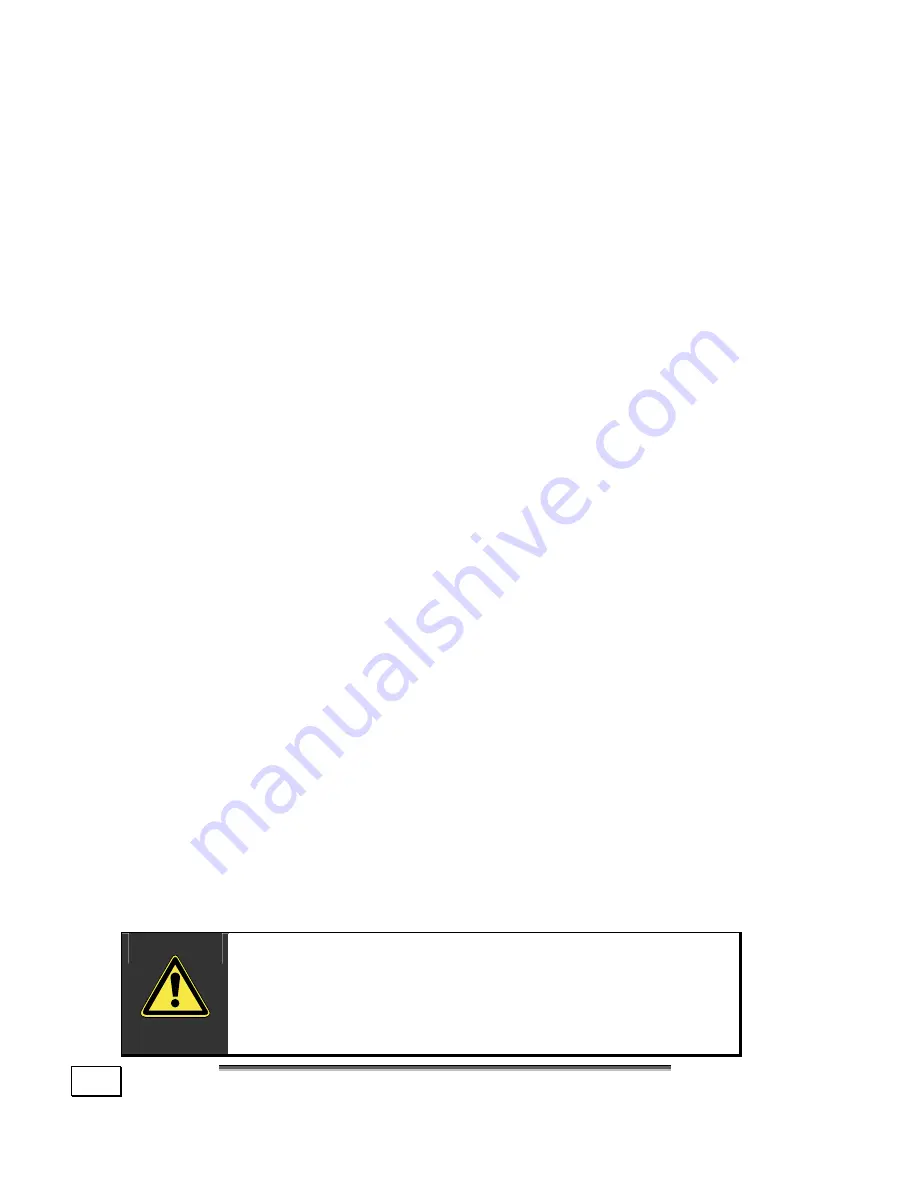
M
M
A
AIIN
N
C
C
O
OM
MP
PO
ON
NE
EN
NT
TS
S
56
I
NFORMATION ABOUT
Y
OUR
PC
Clicking on
Start
and then on
Information about your PC
will
bring up more extensive information about your PC, as well as
useful links to software tools and other resources. It also con-
tains any last minute information about your PC that may not
be included in this manual.
D
IGITAL
S
IGNATURES
When installing software or drivers, you may receive the mes-
sage “The software you are installing has not passed Windows
Logo testing to verify its compatibility with Windows XP.” Al-
though the software lacks the digital signature, it may work
properly. Click on “Tell me why this testing is important” to get
detailed information. Click on “Continue Anyway” to continue to
install your software.
To set file signature verification options for Windows XP:
1.
Click
Start
, then
Control Panel
. Double-click
System
.
2.
On the
Hardware
tab, select
Driver Signing
.
3.
Under
File Signature Verification
, select one of the
following:
Ignore
allows all device drivers and software to be installed on this PC re-
gardless of whether they have a digital signature.
Warn
displays a warning message when you attempt to install a software
program or device driver without a digital signature.
Block
prevents installation programs from installing device drivers without
a digital signature.
If you are logged on to your PC as an administrator, you can
click
Apply setting as system default
to apply the selected
setting as the default for all users of your PC.
WARNING!
During software installation im-
portant files can be changed or deleted. To
avoid problems in using older files after instal-
lation, make sure to safeguard your hard disk.
Содержание Akoya XL
Страница 7: ...vii ...
Страница 8: ......
Страница 10: ...S SA AF FE ET TY Y A AN ND D M MA AI IN NT TE EN NA AN NC CE E 2 ...
Страница 20: ...V VI IE EW WS S O OF F T TH HE E N NO OT TE EB BO OO OK K 12 ...
Страница 26: ...H HA AN ND DL LI IN NG G 18 ...
Страница 42: ...H HA AN ND DL LI IN NG G 34 ...
Страница 44: ...M MA AI IN N C CO OM MP PO ON NE EN NT TS S 36 ...
Страница 68: ...F FI IR RS ST T A AI ID D 60 ...
Страница 85: ...A AP PP PE EN ND DI IX X 77 C Ch ha ap pt te er r 6 6 Appendix Subject Page Standards 79 Warranty 84 Index 87 ...
Страница 86: ...A AP PP PE EN ND DI IX X 78 ...
















































