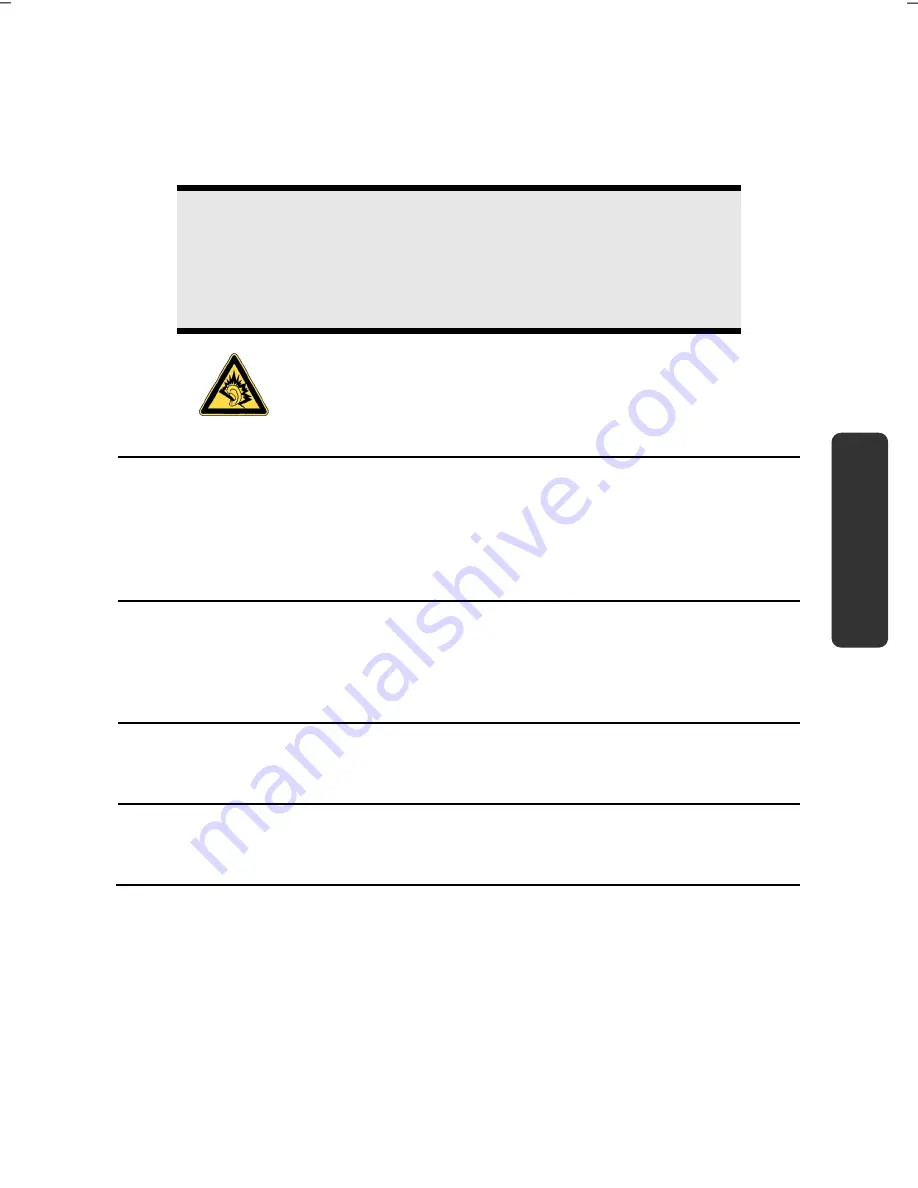
The Sound Card
47
Safety
Handling
Com
p
on
en
ts
Aid
Appendix
External Audio Ports
Your notebook has a loudspeaker, so you can always playback sounds without
additional equipment. The use of the external connections gives you a good
opportunity to connect your notebook to external devices.
Caution!
The use of earphones with a high volume can lead to lasting damage
to your hearing. Set the volume to the lowest level before
reproducing any sound. Start the sound reproduction and increase
the volume to the level that is comfortable for you.
It can cause damage to the hearing ability of the
listener if a device is operated through earphones with
an increased volume for a long period.
Audio Out /
Digital
Audio Out
(S/P-DIF optical)
(
18
)
For sound reproduction with an external surround
decoder via an optical cable (available separately at
a specialist shop).
For sound reproduction via external stereo
equipment such as loudspeakers (active) or
headphones.
Audio Out
(
19
)
For sound reproduction via external stereo
equipment such as loudspeakers (active) or
headphones.
For sound reproduction with a surround system for
speakers back.
Line In
(
20
)
For recording through an external source of sound.
For sound replay with an external surround sound
system for surround loudspeakers.
Microphone In
(21)
For recording via an external microphone.
For sound reproduction via an external surround
system for external centre / subwoofer.
Содержание AKOYA X7811
Страница 9: ...Safety Instructions 2 ...
Страница 19: ...Included with Your Notebook 12 ...
Страница 31: ...Getting Started 24 ...
Страница 33: ...Power Supply 26 ...
Страница 81: ...Software 74 ...
Страница 97: ...Recycling and Disposal 90 ...
Страница 109: ...Index 102 ...
















































