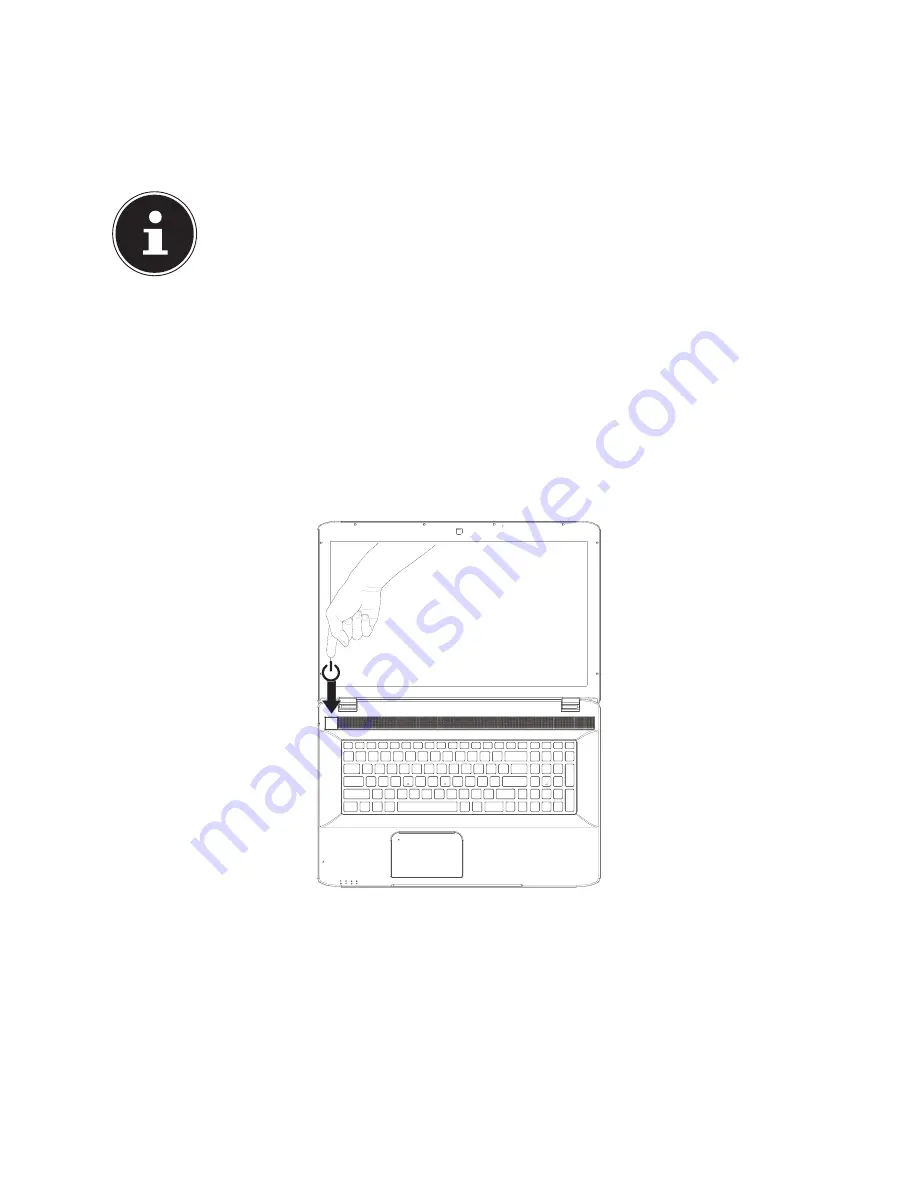
19 of 74
The operating system will be loaded from the hard drive. The loading process takes
a little longer during the initial setup. Once all the necessary data has been entered,
the operating system will be set up. The operating system is fully loaded once the
Windows
®
8 start-up screen appears.
PLEASE NOTE!
The initial installation may take a few minutes. Do not unplug the
Notebook from the mains or switch it off during the initial installation.
This may adversely affect the installation. Do not switch off the
Notebook until after the installation has been completed successfully
and the
startup screen appears.
6. Power
Supply
6.1. On/Off Switch
Open the Notebook and hold the on/off switch down briefly to switch the
Notebook on or off.
















































